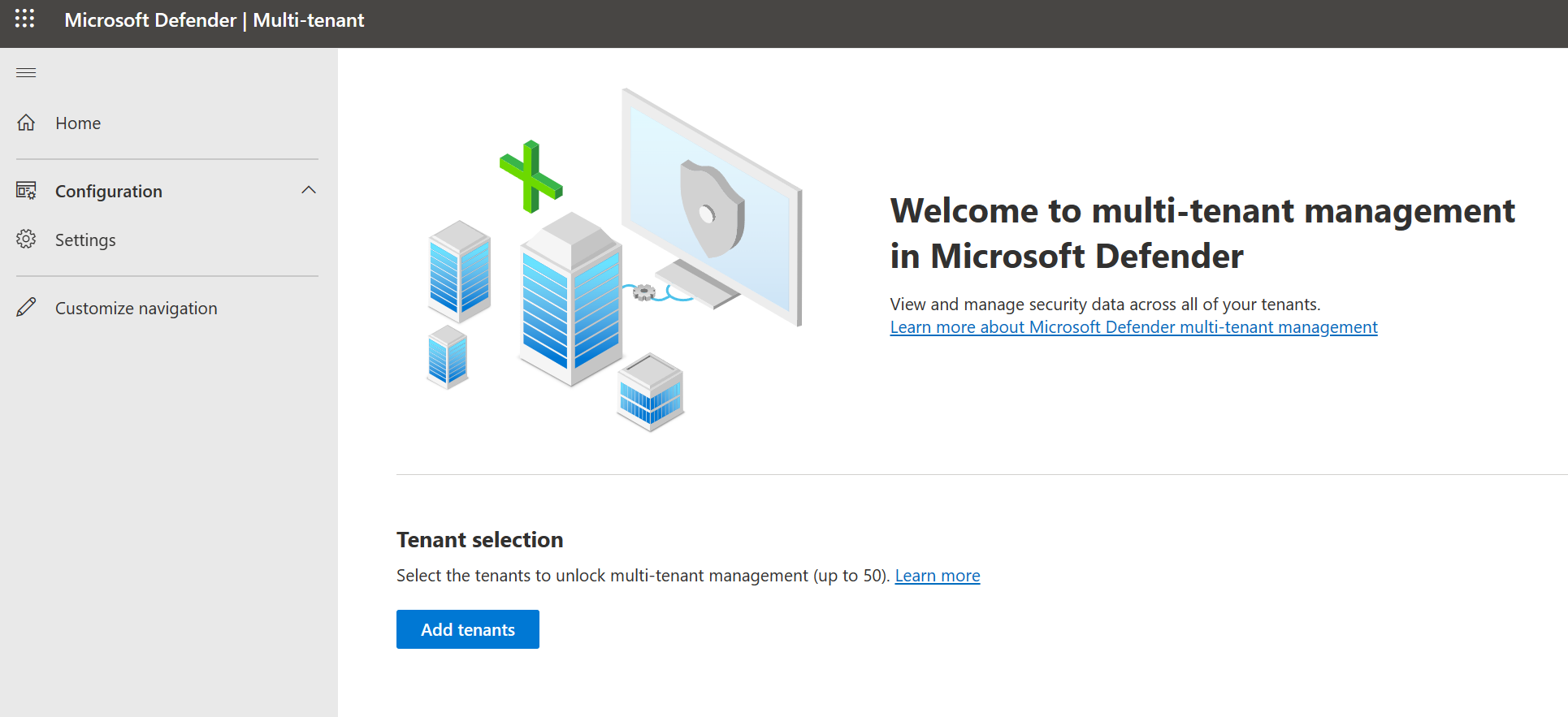Below are all of the latest feature updates coming to Microsoft 365

Microsoft Teams
1. Updates for Copilot and Teams
How this will affect your organization
There were a variety of new announcements at Ignite surrounding Copilot and Microsoft Teams.
Copilot compose in Teams chat and channels
Better express yourself and transform your ideas into succinct messages with Copilot in the compose box writing assistance. Enter your draft message into the compose box, whether in chat, meeting chat or channel and Copilot can help you. Choose to rewrite the message, adjust the tone to be casual, professional, confident, enthusiastic and modify length of the message before you send it. This capability is generally available for users with a Microsoft 365 Copilot license.
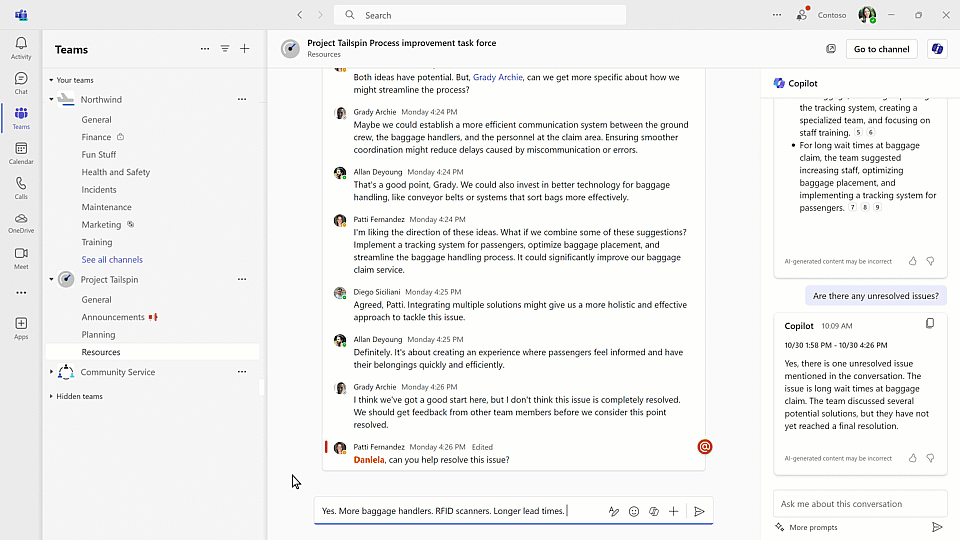
Check out all of the latest copilot announcements for Teams: What’s New in Microsoft Teams | Microsoft Ignite 2023 – Microsoft Community Hub
When will this happen:
GA with users with Microsoft Copilot license. Keep in mind that these licenses are only available to a limited audience currently and not available in CSP. ETAs for CSP roughly April 2024.
2. Voice isolation
How this will affect your organization
With “Voice isolation”, you can enjoy clear and uninterrupted calls or meetings, no matter where you are. This feature uses AI to filter out all background noise, including other people’s voices. By leveraging your voice profile, this advance noise suppression capability ensures only the user’s voice is transmitted. Whether you are in a busy office, a noisy cafe, or a crowded airport, you can communicate with confidence and clarity. “Voice isolation” is powered by our advanced deep learning, speech services, and audio processing technology, and it shows our dedication to solving user problems with AI and enhancing audio quality and experience.
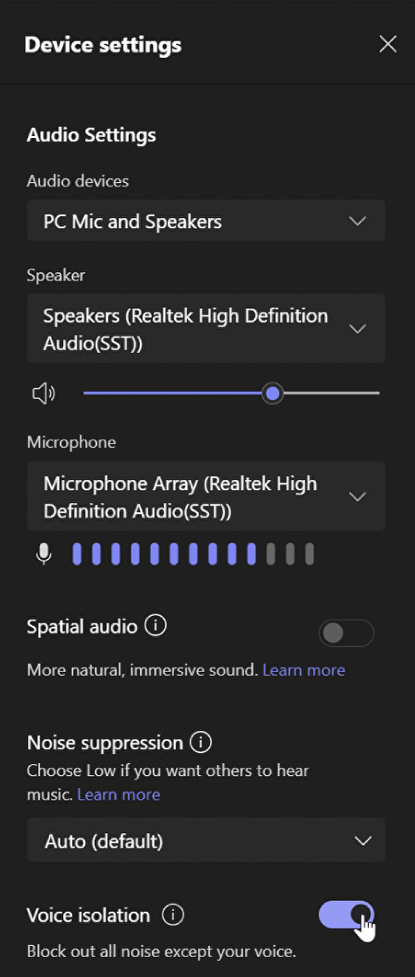
When will this happen:
mid-January 2024 and expect to complete by mid-February 2024.
3. Generative background effects
How this will affect your organization
Make meetings more fun and personal with Decorate your background. Meeting participants can now use generative background effects in Teams to show up their best – even when the space they’re working from isn’t at its best. With Decorate your background, meeting participants can use the power of AI to generate a background that decorates and enhances their real-world room, such as by cleaning up clutter or adding plants to a wall. This capability will be available in early 2024 for users with a Teams Premium license.
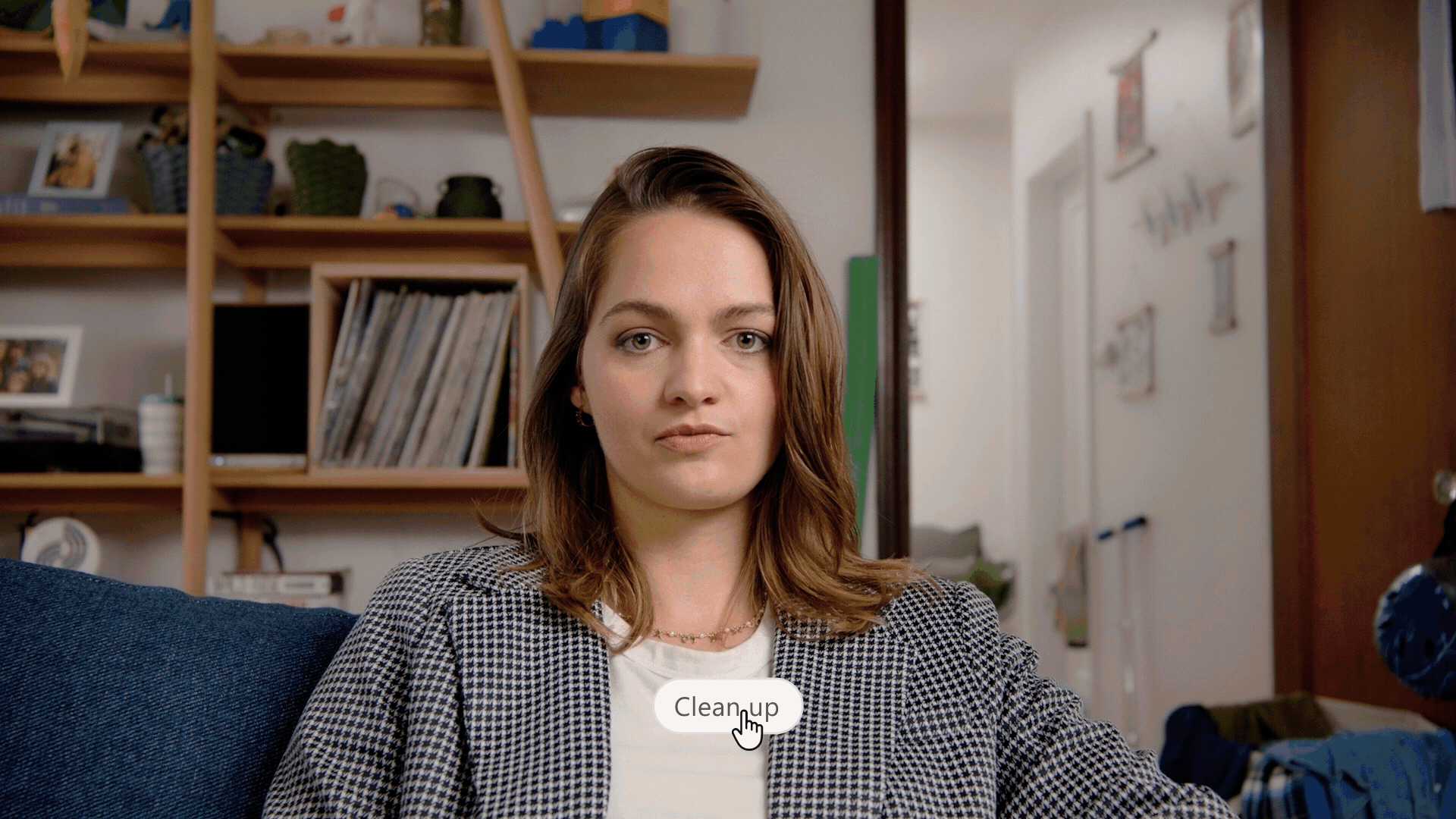
4.Shared calling
How this will affect your organization
Shared calling, a new capability for Teams Phone, helps admins save time by enabling groups of users to make and receive PSTN calls using a shared phone number and calling plan. Shared calling is now generally available if licensed through E5 or Teams Phone Standard and can be set up with Teams Calling Plans Pay-As-You-Go or operator calling plans. Teams Phone customers are now able to deploy with PowerShell, while a Teams admin center experience is coming soon. Learn more about shared calling for Teams Phone. This capability is generally available now.
5. Click-to-Call
How this will affect your organization
With click-to-call in Teams Phone, you can enable customers to easily reach your sales and support teams directly from your webpage or app with a single click, for a more integrated and personal customer experience. Your developers can add, customize, and program the widget to connect customers to a specific Teams user, call queue, or auto attendant. This capability will be available in early 2024.
6. Private Line
How this will affect your organization
Private line is a new functionality for Teams Phone that allows you to enable a private second phone number for a select set of callers so they can make calls directly to a specified contact, bypassing delegates, admins, or assistants. Inbound calls to the private line are distinguished by a unique notification and ringtone. The private line will support incoming calls only. This capability will be available in early 2024.
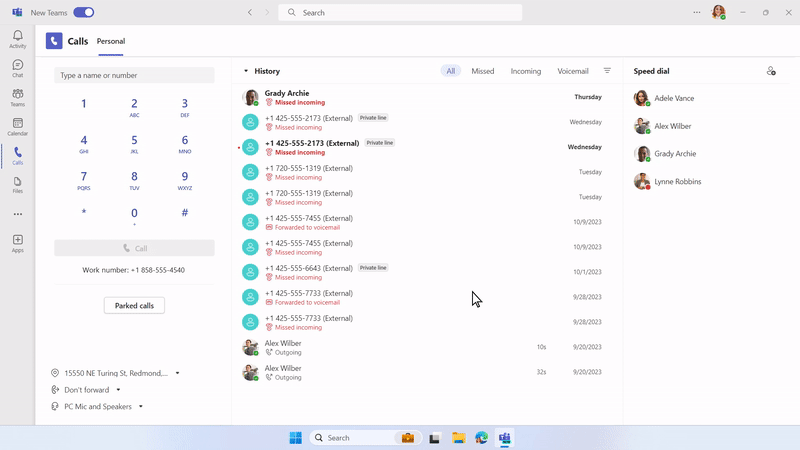
7. Files App Updating to OneDrive App Experience in Teams
How this will affect your organization
The Files app accessed from the left side of the Teams desktop client will be updated with the new OneDrive app experience, bringing performance improvements, more views, and the latest features of OneDrive to both classic and new Teams. All existing features of the Files app will also be available via this new OneDrive app experience.
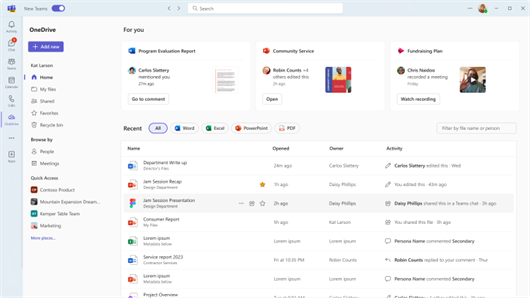
When will this happen:
late November 2023 and expect to complete rollout by mid-December 2023
8. Teams chat embedded in Outlook Web
How this will affect your organization
Currently, Office 365 Enterprise users can chat with colleagues in Outlook on the web using Microsoft Teams. The functionality opens a new browser tab redirecting you to Teams web when users click on the Teams chat icon in the suite-header. With this new feature, the chat icon will open an embedded experience in Outlook Web, which will help users stay in the flow and not have to leave Outlook. Regarding New Outlook recently launched in Windows 11, we will continue our investments and you can expect some Teams integrations in the app coming next year.
When will this happen:
currently rolling out and expected to be fully available within a few months
9. Simpler and quicker creation of teams and channels
How this will affect your organization
Users will now be able to create a team or channel from the top “+” button. Having “create channel” as an option elevated to the top will promote users to create channels instead of teams, reducing team proliferation.
When will this happen:
early December and expect to complete by mid-December 2023
10. Classic Teams Users Will be Automatically Updated to New Teams After March 31, 2024
How this will affect your organization
We mentioned in our GA announcement that classic Teams users will be automatically updated to new Teams in the coming months. Today, we want to inform you that after March 31, 2024, any classic Teams users who have not updated to new Teams, will be automatically updated to new Teams.

Entra ID (Azure AD)
1. Microsoft managed Conditional Access policies will be created in your tenant
How this will affect your organization
In 2020, we introduced security defaults in Microsoft Entra ID, which significantly raised baseline security for organizations. Now, to build on those improvements, we’re introducing Microsoft-managed Conditional Access policies. Between early November 2023 and late December 2023, we’ll create these new Conditional Access policies in your tenant: As part of ongoing efforts to improve security, we’ll create these new Microsoft managed Conditional Access policy (or policies) in your tenant.
These policies will be created in report-only mode, which means that they won’t block any access, but will generate reports on how they’ll affect users when they’re switched to the On state.
After the policies have been created in your tenant, you’ll have 90 days to evaluate and configure them. Then, if you haven’t already moved them to the On or Off state, they’ll be automatically moved to On. Once the policies are enabled, users covered by them will need to have multifactor authentication.
Full Article: Automatic Conditional Access policies in Microsoft Entra streamline identity protection | Microsoft Security Blog
When this will happen:
Early November 2023 and late December 2023.
2. Prepare for device-bound passkeys in Microsoft Entra ID (changes to FIDO2 and Windows Hello for Business)
How this will affect your organization
Beginning January 2024, Microsoft Entra ID will support device-bound passkeys stored on computers and mobile devices as an authentication method in preview, in addition to the existing support for FIDO2 security keys. This enables your users to perform phishing-resistant authentication using the devices that they already have.
- In the Entra admin portal, we will be renaming “FIDO2 security keys” to “Passkeys (FIDO2)” within the authentication methods policy and Conditional Access authentication strengths policy.
- In the My Security Info portal, a new registration option called “Passkey (preview)” will be shown to end users for registering a device-bound passkey on computers, mobile devices, or security keys.
- The existing end user sign-in option for Windows Hello for Business and FIDO2 security keys will be renamed to “Face, fingerprint, PIN, or security key”. The term “passkey” will be mentioned in the updated sign-in experience to be inclusive of passkey credentials presented from security keys, computers, and mobile devices.
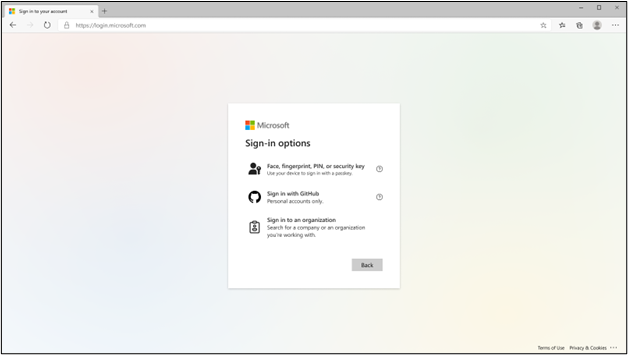
3. Suppressing Microsoft Authenticator Prompt
How this will affect your organization
We took additional steps to keep users happy and secure by suppressing Authenticator pop-up notifications when a request is anomalous. Following the deployment of this feature, we now suppress Authenticator notifications when a request displays potential risks, such as when it originates from an unfamiliar location or is exhibiting other anomalies. This approach significantly reduces user
Full Article: Emphasizing Security by Default with Advanced Microsoft Authenticator Features. – Microsoft Community Hub
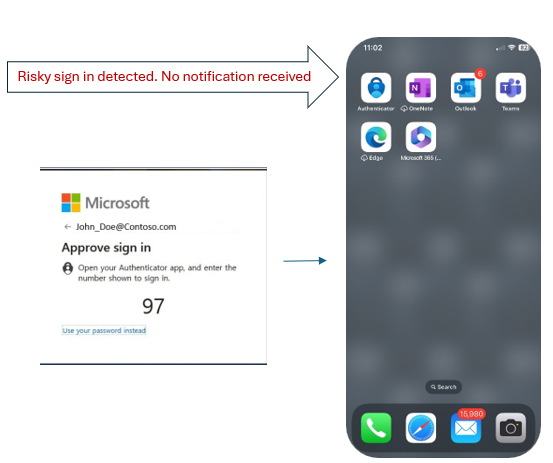
When will this happen?
GA

Microsoft Intune
1. Security Copilot-embedded experience
How this will affect your organization
We’re utilizing generative AI to help IT administrators drive better informed outcomes for endpoint management and security. We’re thrilled to share that Microsoft is introducing an embedded Security Copilot experience in Intune, changing the way IT admins work by enabling organizations with faster and more informed decision-making, reducing complexities to drive efficiency, and fortifying security.
Launching in December 2023 as private preview for select customers of the Security Copilot Early Access Program, IT and security teams will have unprecedented visibility across security data with full device context, real-time guidance when creating policies in Intune, and the ability to discover and remediate the root cause of device issues faster.
Full Article: Microsoft Intune introduces Security Copilot-embedded experience | Microsoft Intune Blog
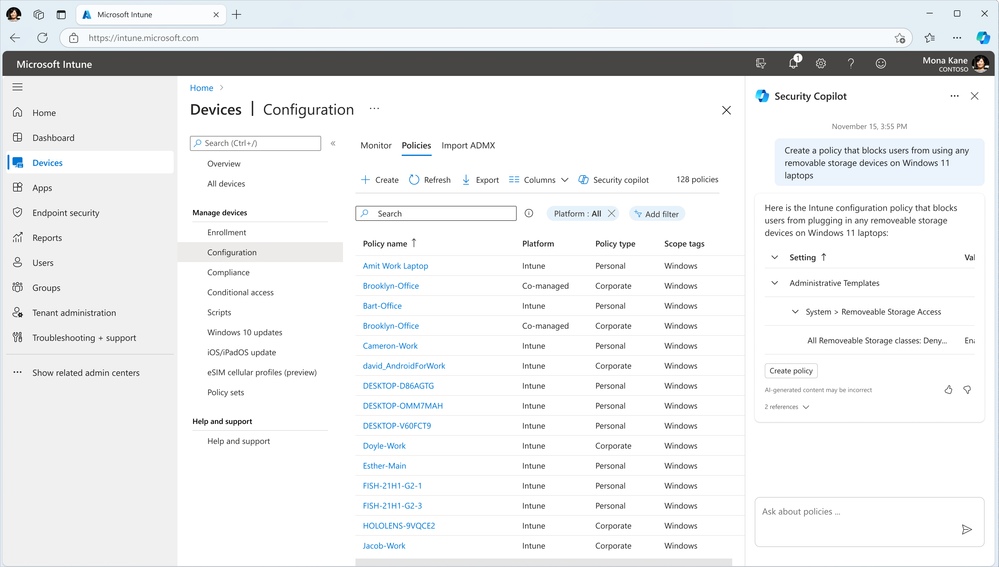
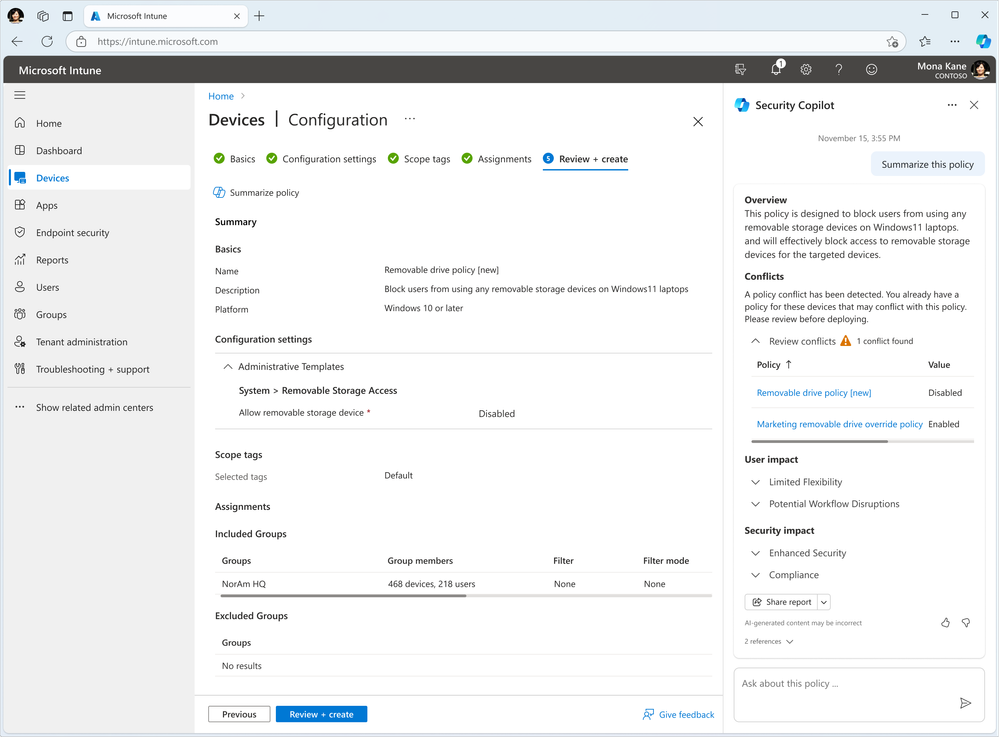
2. Enterprise App Management
How this will affect your organization
Enterprise App Management streamlines and consolidates the application update process by providing a comprehensive view of all apps that need an update from a single, easy-to-use screen. A list of apps in the catalog with available updates shows both current and new versions. The work traditionally required to monitor updates and gather application-related data and packaging is significantly reduced, allowing admins to focus on more strategic tasks.
Full Article: Introducing Microsoft Intune Enterprise App Management | Microsoft Intune Blog
- Requires Intune Suite Add-on OR will be available for purchase standalone for $2/user/month
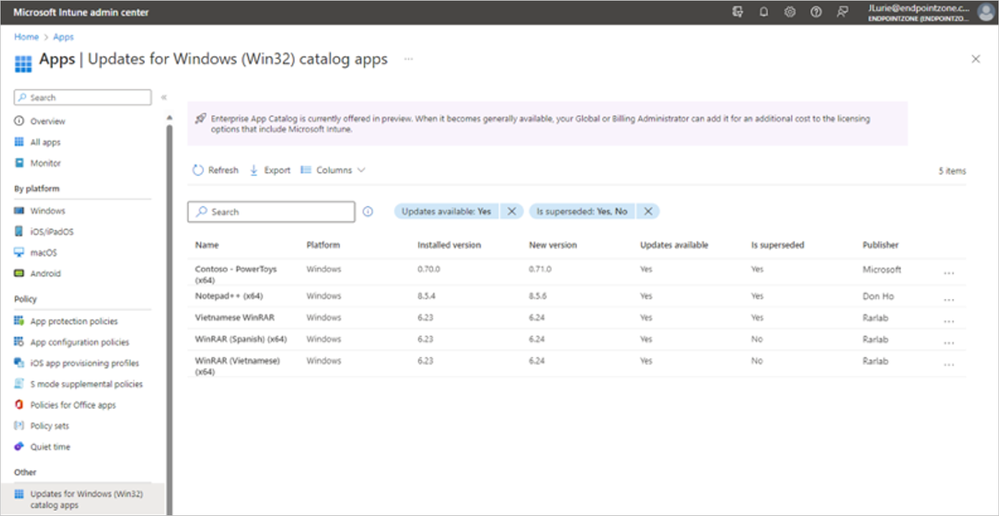
When this will happen:
The new add-on will be available on February 1, 2024 for enterprise customers and March 1, 2024 for government customers
3. Advanced Analytics
How this will affect your organization
Coming February 2024, Intune Advanced Analytics will empower IT admins with near real-time data on devices with device query functionality and increased visibility with battery health report.
Full Article: Announcing Microsoft Intune Advanced Analytics | Microsoft Intune Blog
- Requires Intune Suite Add-on OR will be available for purchase standalone for $5/user/month
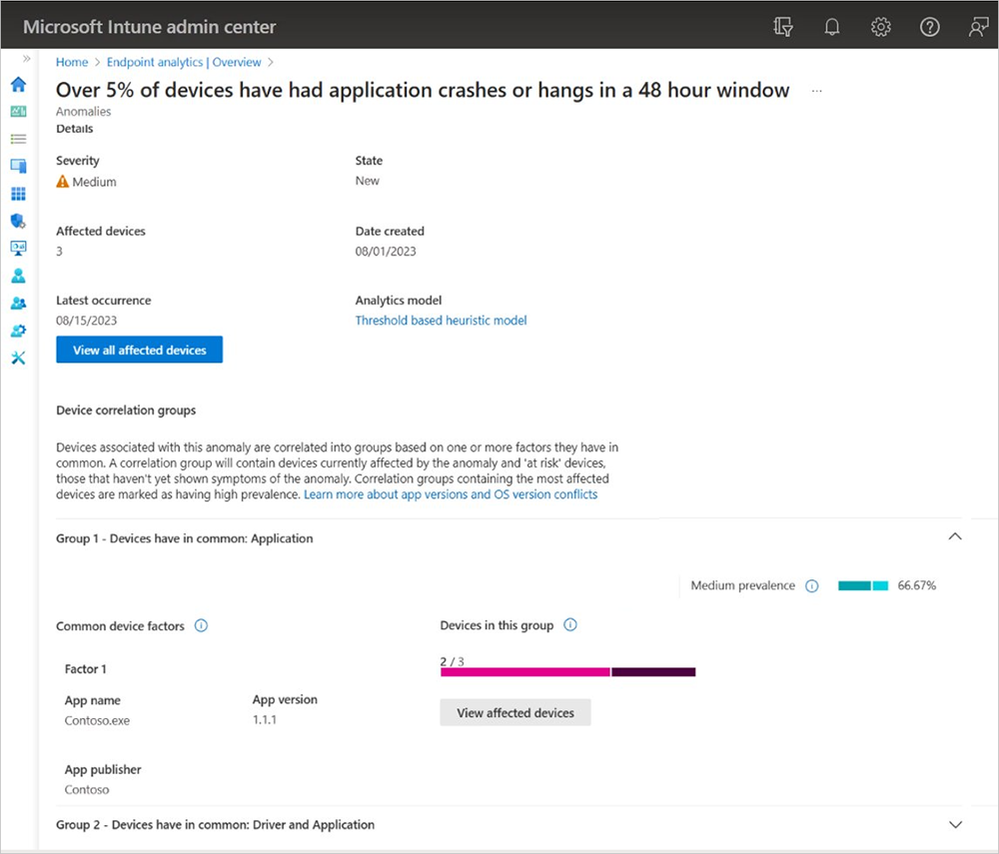
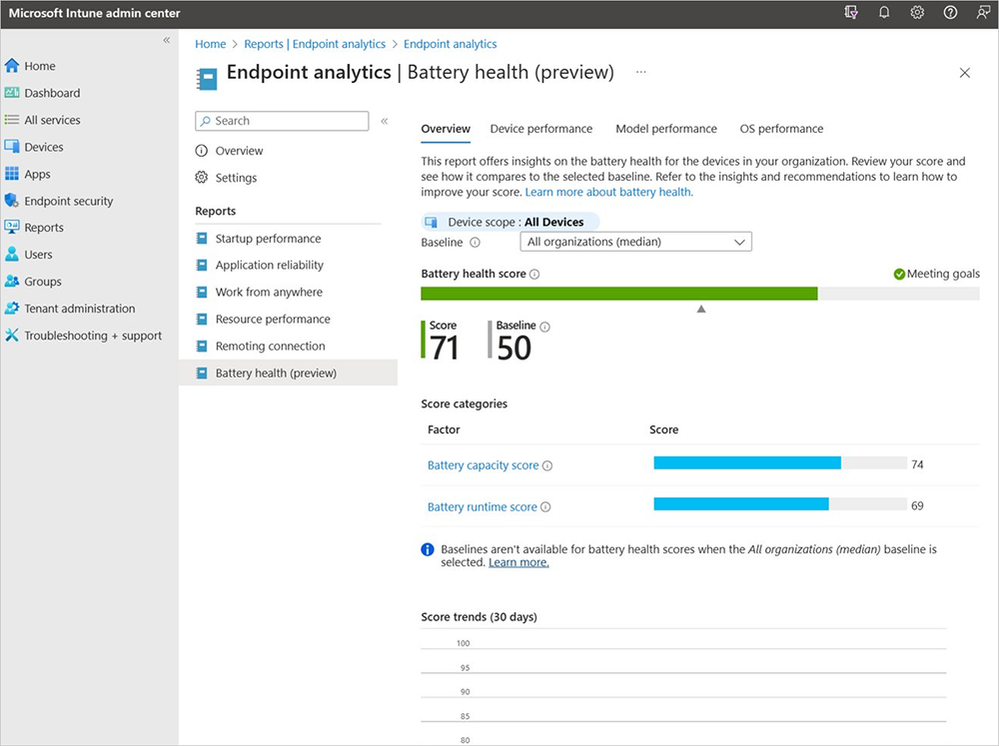
4. macOS Updates for MDM management with Intune
How this will affect your organization
Full Article: Now is the time—manage your Mac endpoints with Microsoft Intune | Microsoft Intune Blog

Microsoft Outlook
1. Stream video recordings in Outlook
How this will affect your organization
Soon you will be able to record a video of yourself, your screen or both, directly from Outlook and insert the recording in your email.
When will this happen:
December 2023 and expect to complete by March 2024.
2. Stream videos can now be watched inline in Outlook
How this will affect your organization
Soon, if someone pastes a Stream video link in a supported Outlook app and sends it to you, you will be able to watch it directly in your inbox. The videos will play inline for recipients within the same organization, meaning you will not have to leave Outlook to watch the video. Recipients outside the organization, and those not using the new Outlook or web, will see a link to the video which they can watch in the Stream web app (depending on the organization’s file sharing settings).
When will this happen:
December 2023 and expect to complete by March 2024.

SharePoint
1. SharePoint eSignature electronic signature service
How this will affect your organization
SharePoint eSignature is Microsoft’s first party electronic signature service which allows users to easily request eSignatures on a PDF document via SharePoint online. Signers can easily add their electronic signature. Signed documents are saved securely back to SharePoint.
This is a PAYGO service with a charge per request.
Additional Documentation: Set up Microsoft Syntex eSignature – Microsoft Syntex | Microsoft Learn
When will this happen:
We will begin rolling out to the US in late November 2023 and expect to have completed rollout by Q1 2024

Microsoft Admin
1.Microsoft 365 Archiving and Microsoft 365 Backup in public preview
How this will affect your organization
Admin impact: SharePoint admins and Global admins can choose inactive sites on SharePoint admin center, and via PowerShell, and archive them. Admins can select one or more sites in Active sites page, and archive them using the command bar. When archived, the storage occupied by the site is deducted from active storage, and it will then be charged as a part of archived storage, which is charged based on consumption.
- Backup and Archive Announcement: Welcome to Microsoft Inspire 2023: Introducing Microsoft 365 Backup and Microsoft 365 Archive – Microsoft Community Hub
- Set up Backup: Set up Microsoft 365 Backup (Preview) – Microsoft Syntex | Microsoft Learn
- Set up Archiving: Set up Microsoft 365 Archive (Preview) – Microsoft Syntex | Microsoft Learn
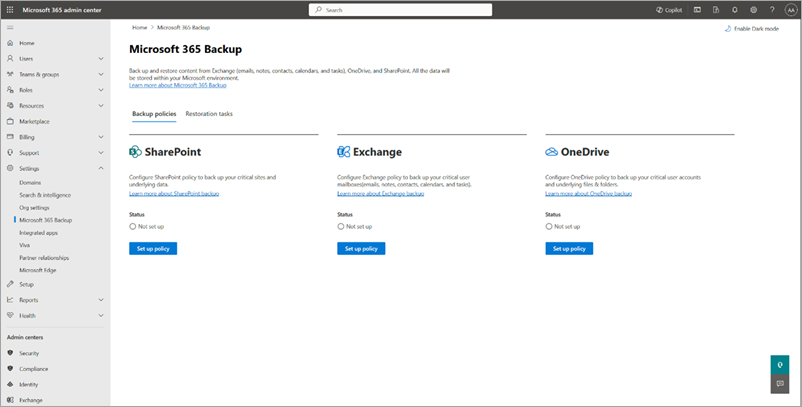
2. Bing Chat Enterprise renamed Copilot; General Availability on December 1
How this will affect your organization
Announced at Ignite 2023, Bing Chat Enterprise has been renamed to Microsoft Copilot. Copilot offers the same commercial data protection for Entra ID (work account) users as Bing Chat Enterprise did. Users will also be able to experience Copilot from a new location: copilot.microsoft.com.
Entra ID users with Microsoft 365 E3, E5, Business Standard, Business Premium, or A3 or A5 for faculty licenses remain eligible for Copilot with commercial data protection at no additional cost. Microsoft 365 F3 licenses will also be eligible at no additional cost and those customers can refer to MC684891 for additional information and timing.
3. Microsoft Loop Generally Available
How this will affect your organization
Microsoft Loop is built for this new way of work and we’re excited to announce today that it is generally available for customers with Microsoft 365-Business Standard, Business Premium, E3, and E5-on web and mobile. Loop brings together people and resources in centralized workspaces – enhanced by AI capabilities that help reduce digital debt and increase human connection, enabling innovation.
Full Announcement: Microsoft Loop: built for the new way of work, generally available to Microsoft 365 work accounts – Microsoft Community Hub
4. Multi-tenancy coming for Defender XDR
How this will affect your organization
Multi-tenant management in Microsoft Defender XDR was designed to provide security operation teams with a single, unified view of all the tenants they manage. This view enables teams to quickly investigate incidents and perform advanced hunting across data from multiple tenants, improving their security operations.
More Info: Multi-tenant management in Microsoft Defender XDR | Microsoft Learn