Below are all of the latest feature updates coming to Microsoft 365

Microsoft Teams
1. Microsoft Teams Flyout Enhancements
How this will affect your organization
App flyouts are contextual menus found throughout the Microsoft Teams experience that enable users to launch installed apps and to discover and install new apps within the specific context the user is in. For example, when a user opens the Message Extension (ME) app flyout from a group chat, they are shown all of their ME-enabled installed apps which can be used within that group chat. Engaging with apps via the flyout allows users to remain in their flow of work and reduces confusion regarding the app capabilities within that context.
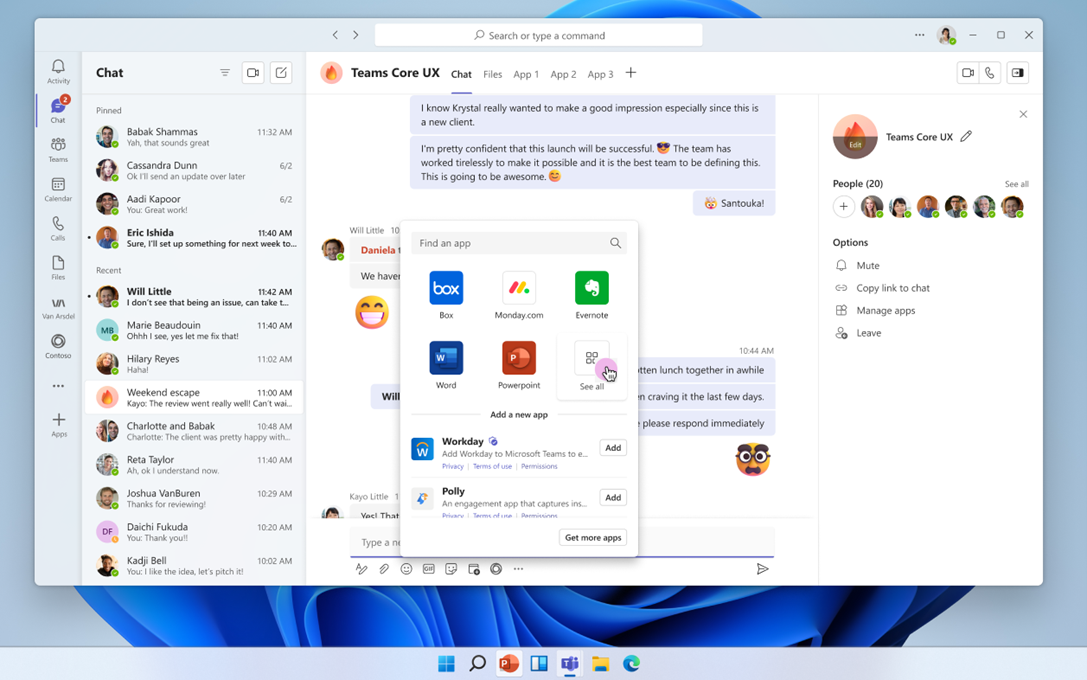
When will this happen:
Mid-February 2023 and is expected to be complete by late February 2023.
2. Video Filters in Teams Meetings
How this will affect your organization
Video Filters are a new feature in Microsoft Teams meetings that will allow participants to augment their video stream with visual effects, such as frames and styles. These filters are built on the Teams Platform infrastructure and provided by Microsoft first- and third-party partners as apps and displayed as a collection of filters.
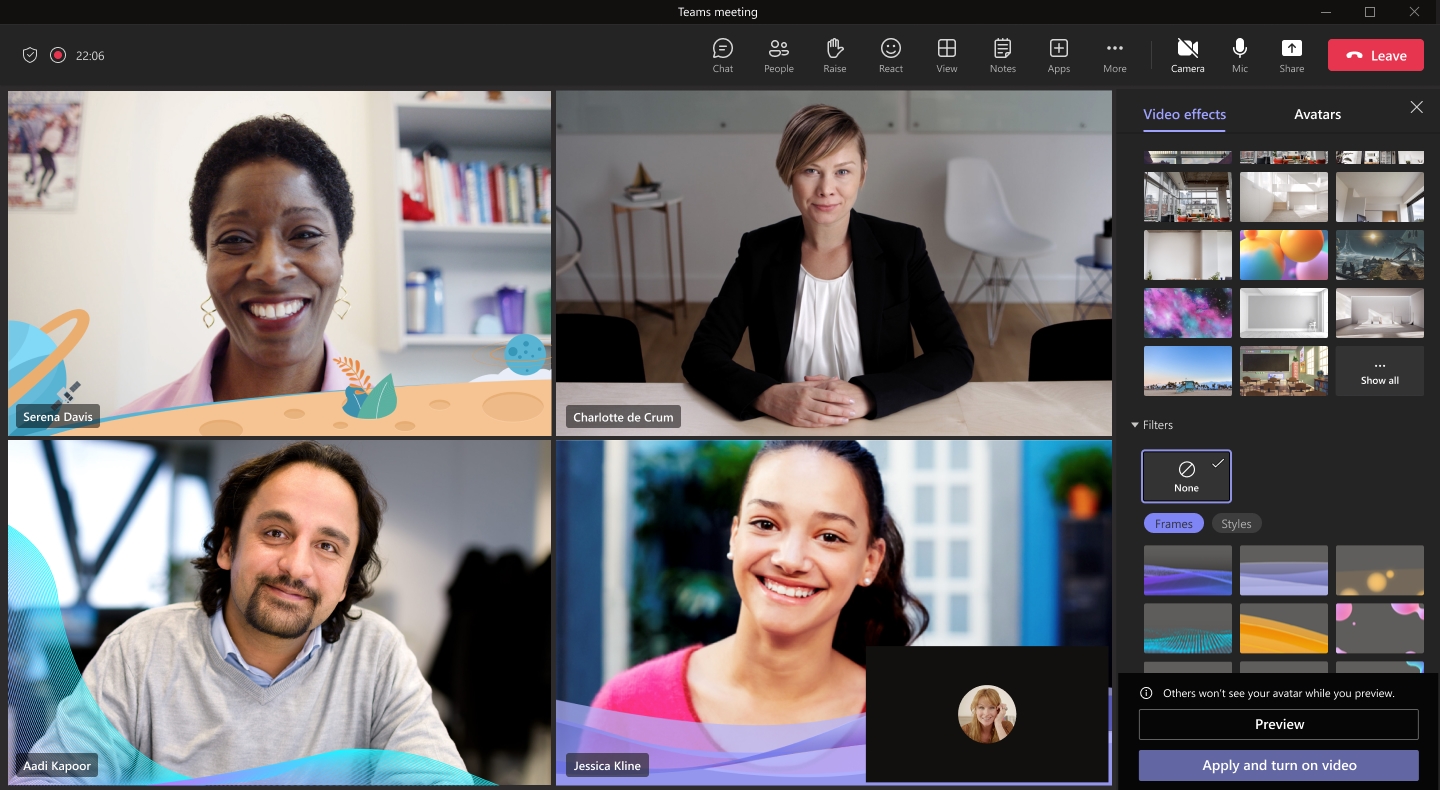
When will this happen:
Early February 2023 and expect to complete rollout in late April 2023.
3. Wiki retirement and the future of note taking in Teams Channels
How this will affect your organization
With this release, users have an option to export their wiki content to OneNote notebooks in Teams standard channel. After exporting users can go to the Notes tab to collaborate using OneNote in channels.
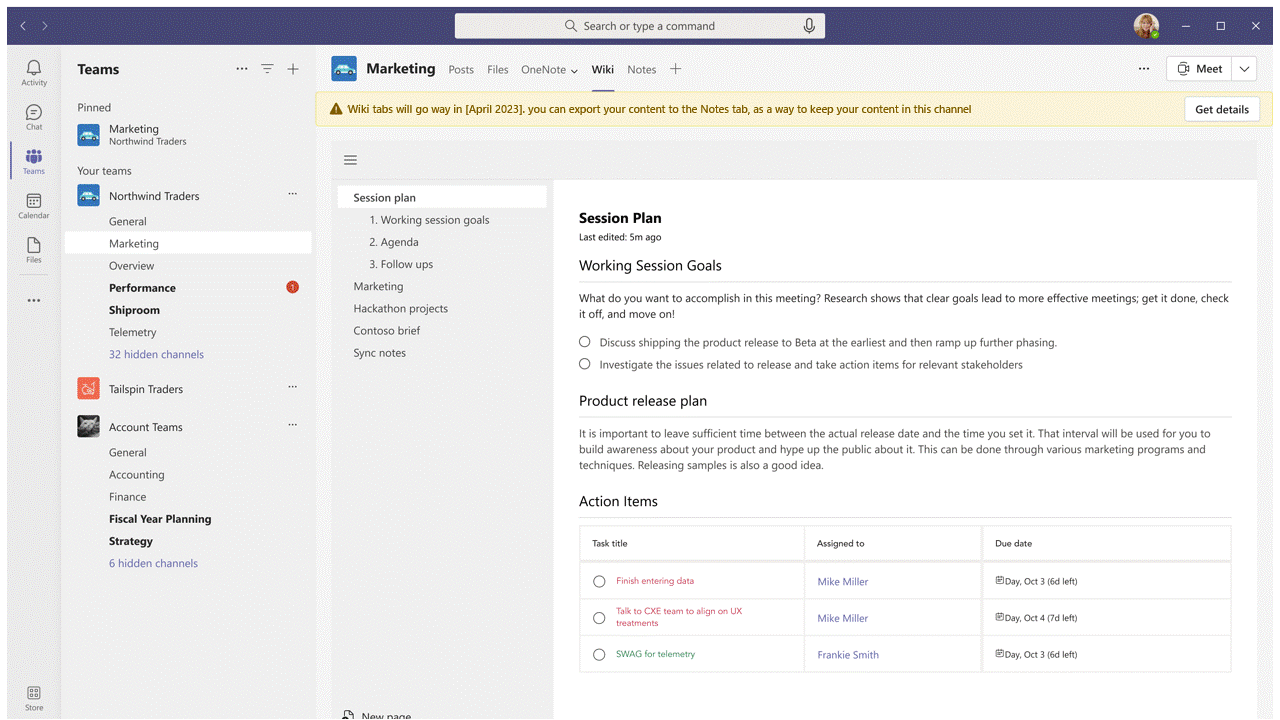
When will this happen:
mid-February
4. Federated Group Calling
How this will affect your organization
Microsoft is releasing the capability for users to easily start a group Teams call with federated colleagues outside of the organization, including video and screensharing, all over an internet connection without any PSTN usage charges.
When will this happen:
Early January 2023 and is expected to be complete by mid-January 2023.
5. Actionable Missed call Notification in Activity
How this will affect your organization
Users will have the option to call back on a missed call directly from their activity feed. This will help users complete the underlying task quickly and improve triaging of activities.
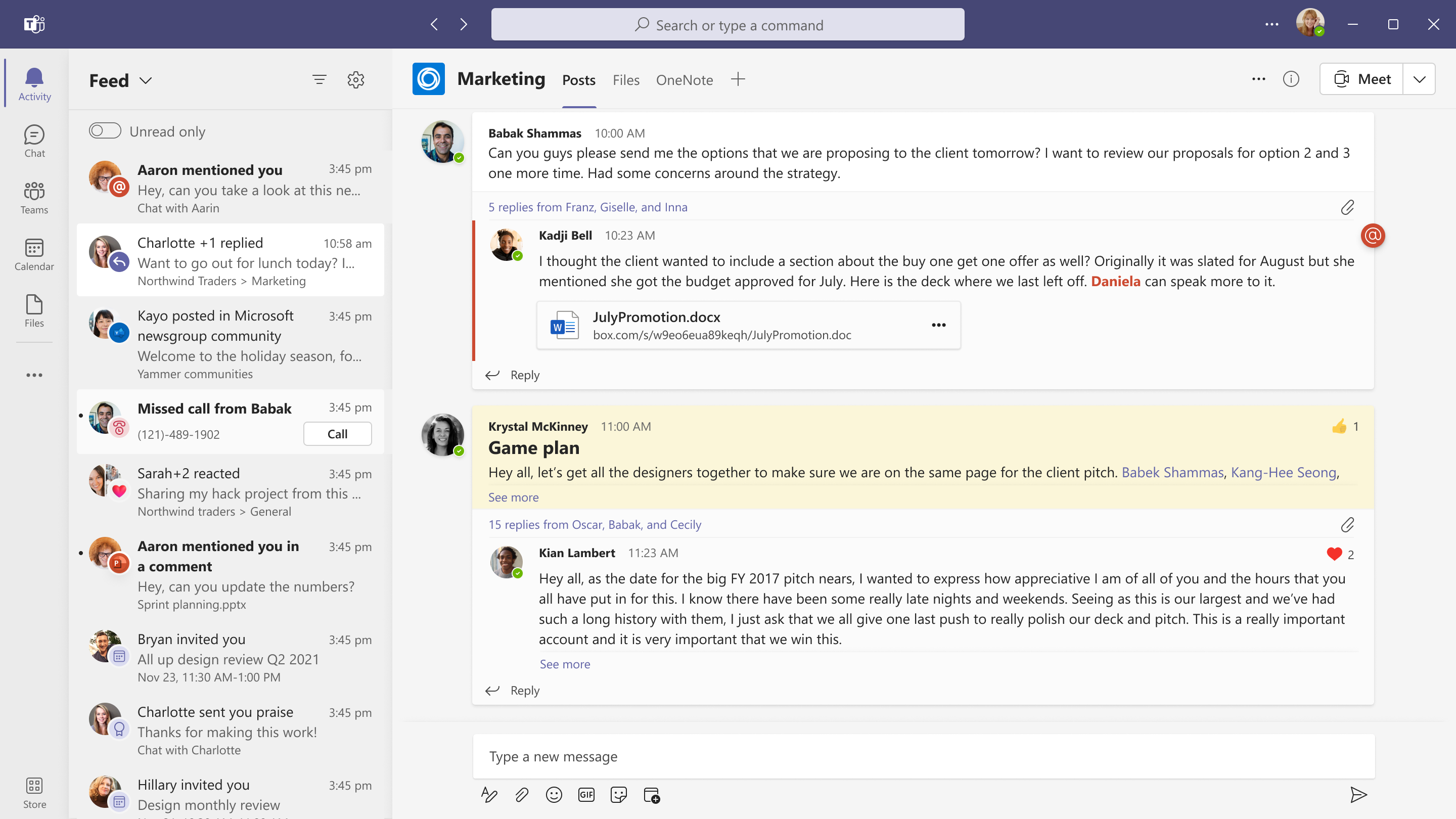
When will this happen:
Early February and expect to complete by mid-February.
6. Automatic lowering of a user’s Raised Hand after speaking
How this will affect your organization
Users who raise their hand in a Teams meeting and speak in the meeting will see a notification informing them that their hand will automatically be lowered soon. They will be able to choose to keep their hand raised. If the user doesn’t take action on the notification, their hand will automatically lower. This should ensure smoother meeting facilitation for organizers and presenters.
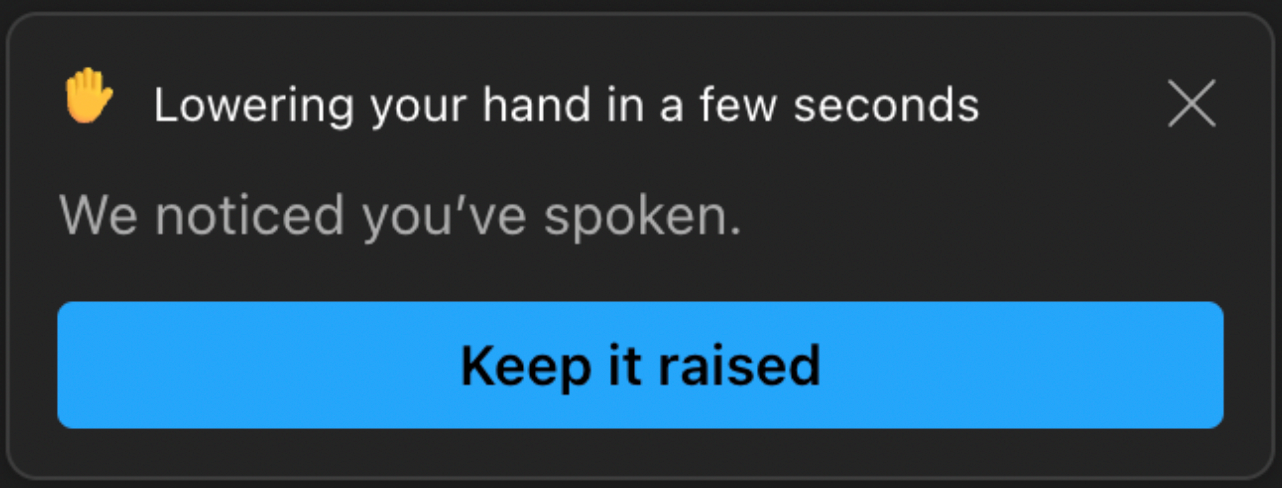
When will this happen:
Mid-March and expect to complete rollout by late March.

Microsoft Intune
1. New Udemy Course!
How this will affect your organization
If you are looking to get up to speed on Microsoft Intune, I have recently published a new crash course designed to accelerate your learning path with all of the latest updates in 2023. Learn how to effectively manage and secure devices, apps, and data in your organization.
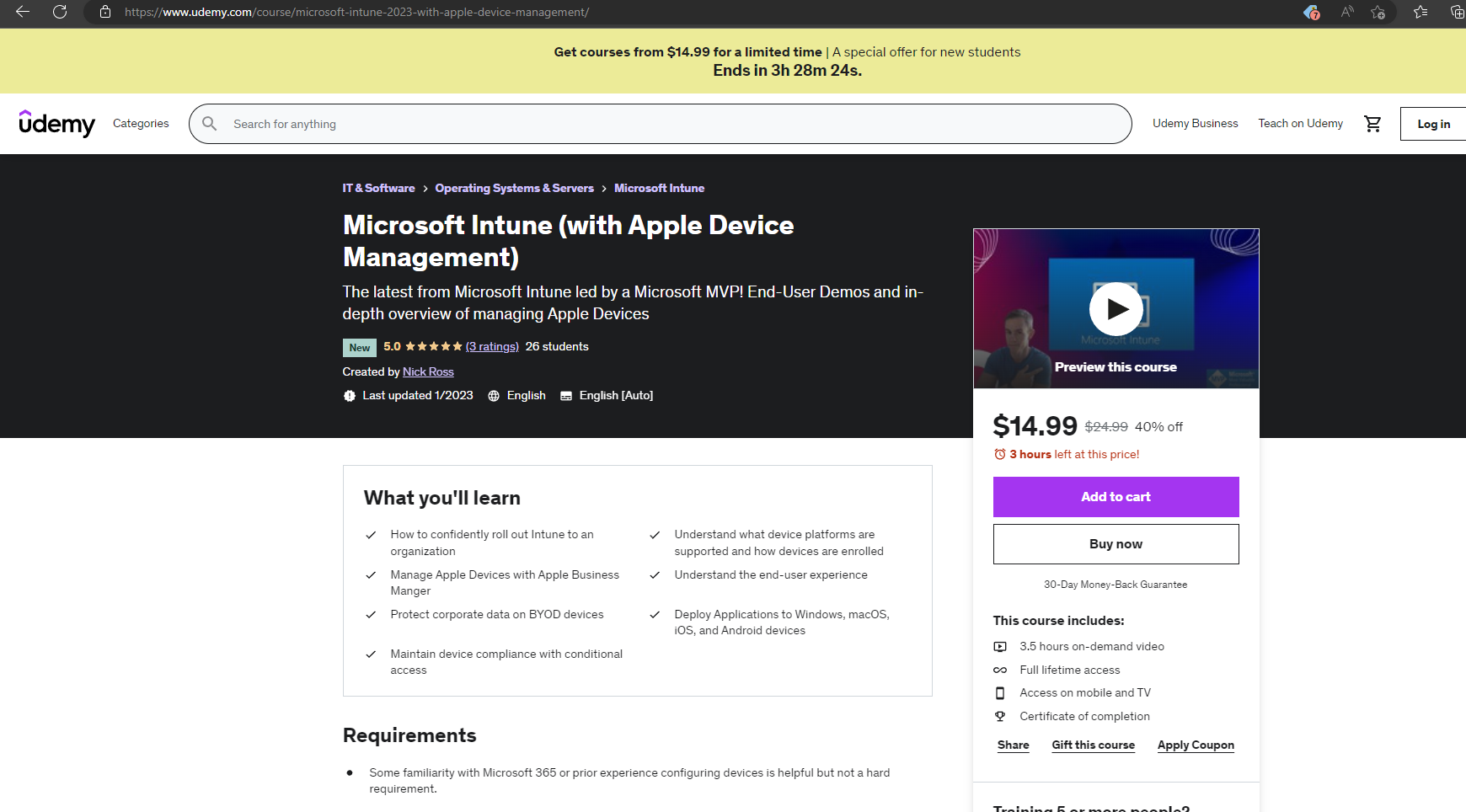
This course includes a whole section on Apple Device management and there are demos of the end-user experience throughout the lessons. Check it out!

Microsoft Viva
1. Praise Highlights in Profile Card in Teams and Outlook
How this will affect your organization
**Requires Viva Insights Subscription**
Praise in Microsoft Teams is designed to appreciate the effort that goes into the wide-ranging, collaborative work that Teams users do. Users can send praise to their colleagues through the messaging extension pinned to the Teams messaging bar or through the Microsoft Viva Insights app in Teams. For both, admins can use the Microsoft Teams admin center to enable/disable Praise.
With updates coming soon, praises received will be highlighted on a user’s profile card in Teams and Outlook. There are settings available for users that prevent praise highlights from being visible on their profile card.
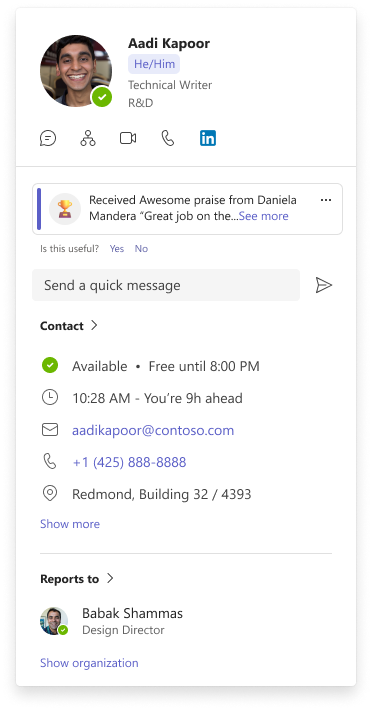
When this will happen:
Early February and expect to complete rollout by late February.

Microsoft Outlook
1.Meeting Recap on Outlook on the web
How this will affect your organization
Meeting Recap is a new feature on Outlook on the web that allows meeting participants to quickly access meeting content, such as the meeting recording, easily from the calendar event. After a meeting has ended, users can open a meeting on their calendar to find links to meeting artifacts for easy access. The feature currently supports meetings scheduled using Microsoft Teams with the following limitations:
- Meeting recordings started through auto-record in Teams will not appear in the recap
- Teams channel meetings
- Meetings scheduled on group calendars
- Ad-hoc meetings
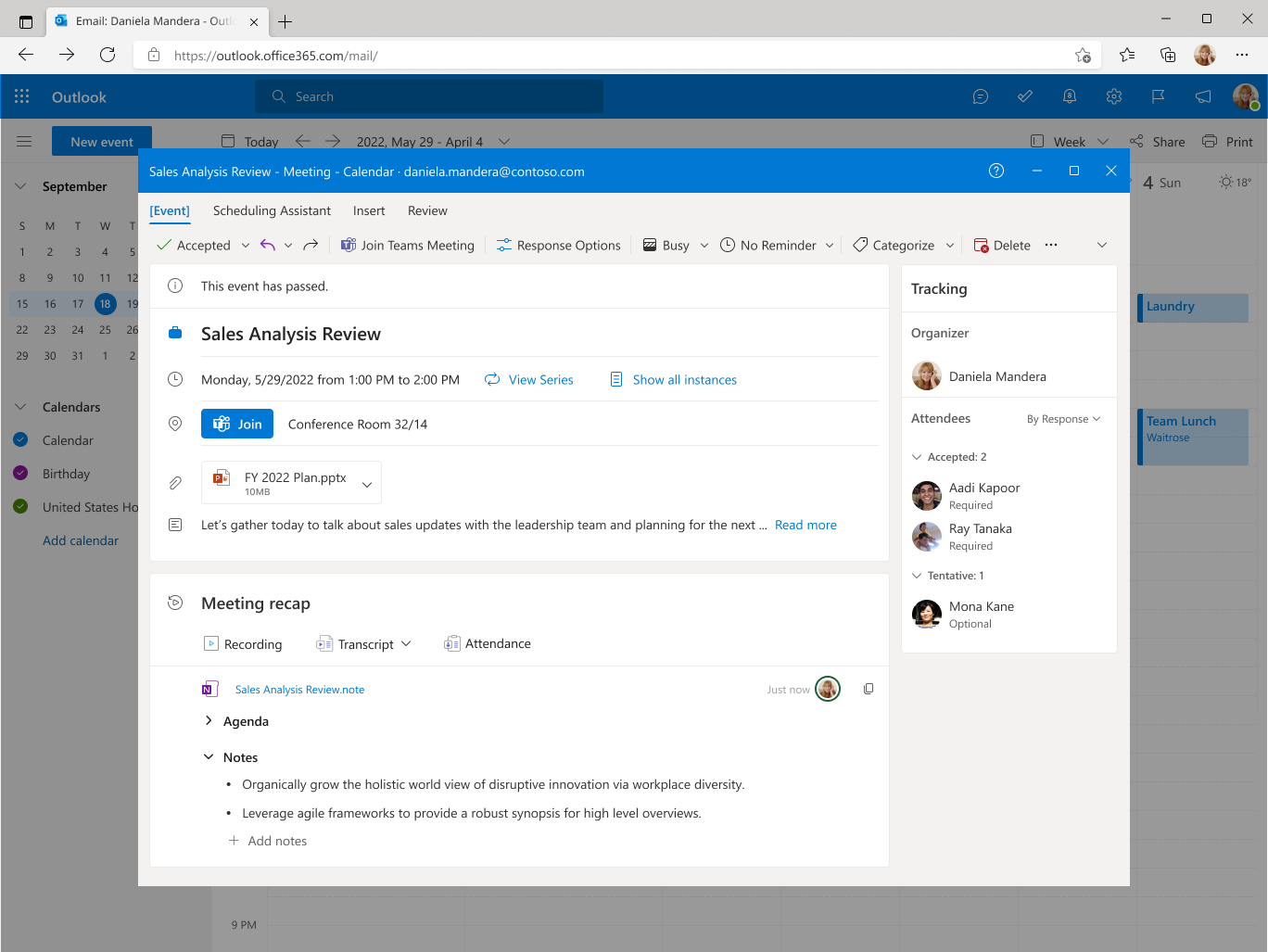
When this will happen:
late January and expect to complete rollout by late February.
2. ContextIQ: Inline Search During Message Composing
How this will affect your organization
When users type the “@’ key, a menu will appear that allows them to search for, filter, and insert entities that exist across their Microsoft 365 account. Outlook can also proactively assist users by suggesting relevant content to insert based on the context of their current message.
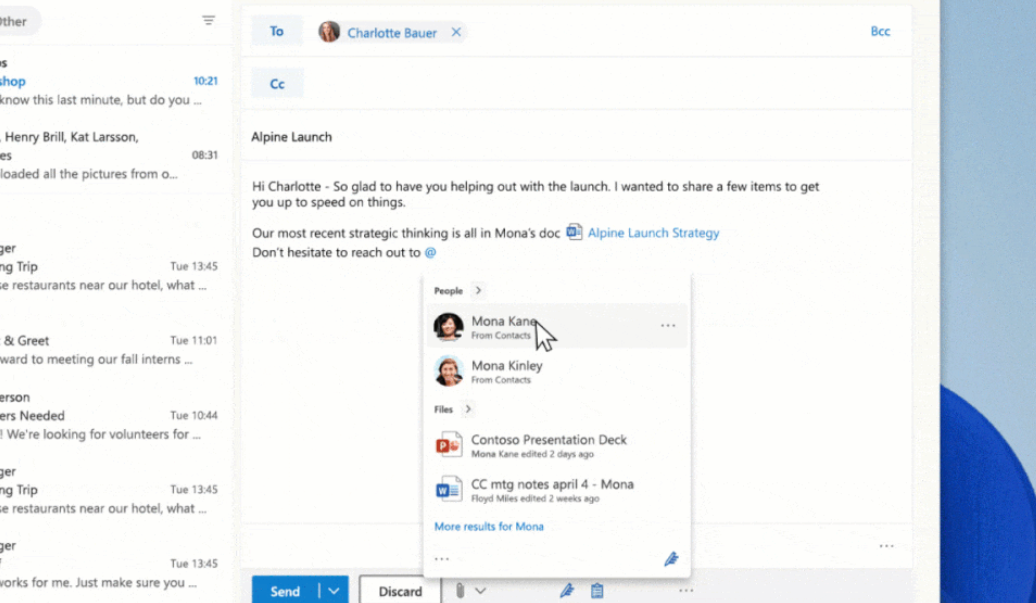
When this will happen:
Now until early February.
3. Exchange: Test-Message coming soon
How this will affect your organization
We are introducing a cmdlet called Test-Message that tenant admins can use to independently investigate issues related to the processing of their Exchange Transport Rules (ETRs) and Unified DLP rules without having to engage Microsoft support for assistance.
Microsoft Docs: Test-Message (ExchangePowerShell) | Microsoft Learn
When this will happen:
Late January and expect to complete by mid-February.
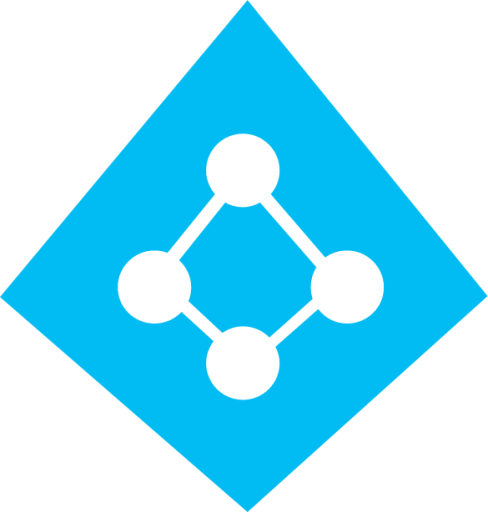
Azure AD/Entra
1. IPv6 coming to Azure AD
How this will affect your organization
Bringing IPv6 support to Microsoft Azure Active Directory (Azure AD). This will allow customers to reach the Azure AD services over both IPv4 and IPv6 network protocols (dual stack).
Customers who use named locations to identify specific network boundaries in their organization, need to:
- Conduct an audit of existing named locations to anticipate potential impact;
- Work with your network partner to identify egress IPv6 addresses in use in your environment.;
- Review and update existing named locations to include the identified IPv6 ranges.
Customers who use Conditional Access location based policies, to restrict and secure access to their apps from specific networks, need to:
- Conduct an audit of existing Conditional Access policies to identify use of named locations as a condition to anticipate potential impact;
- Review and update existing Conditional Access location based policies to ensure they continue to meet your organization’s security requirements.
Failing to follow these steps might result in the following impact:
- Users of IPv6 addresses may be blocked, depending on your organization’s Conditional Access policies and Identity Protection configurations.
- False positive detections due to ‘Mark as trust location’ not being checked for your internal networks and VPN’s can result in users being marked as risky.
When this will happen:
phased approach, beginning March 31, 2023 and expect to complete by early July
2. Cross-tenant synchronization (preview)
Cross-tenant synchronization lets you automate creating user accounts across tenants in your organization. Users created by the synchronization process continue to authenticate in the same way they do on their primary tenant and each application can assign conditional access policies as appropriate. So now, users across your organization can access applications regardless of the tenant where they are hosted, including Microsoft applications like Teams and SharePoint, as well as non-Microsoft applications like ServiceNow, Adobe, and hundreds more SaaS apps.
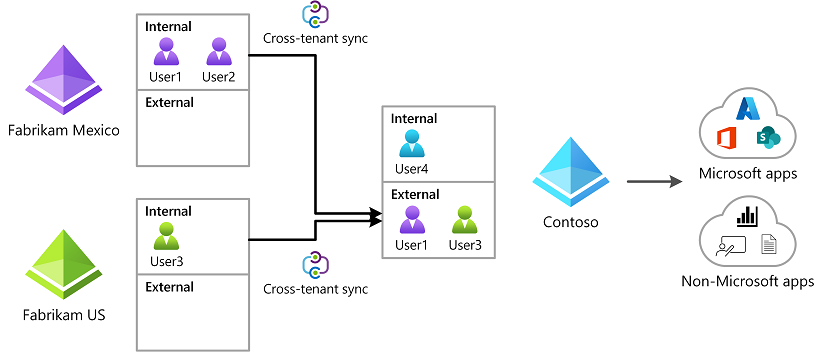
Microsoft Docs: What is a cross-tenant synchronization in Azure Active Directory? (preview) – Microsoft Entra | Microsoft Learn
When this will happen:
mid-January 2023 and expect to complete by early-February 2023.
3. New Entra Admin Center
How this will affect your organization
The new Entra Admin Center is now available at https://entra.microsoft.com/
This admin center will eventually replace the existing Azure Active Directory admin center but there are no posted timelines yet.
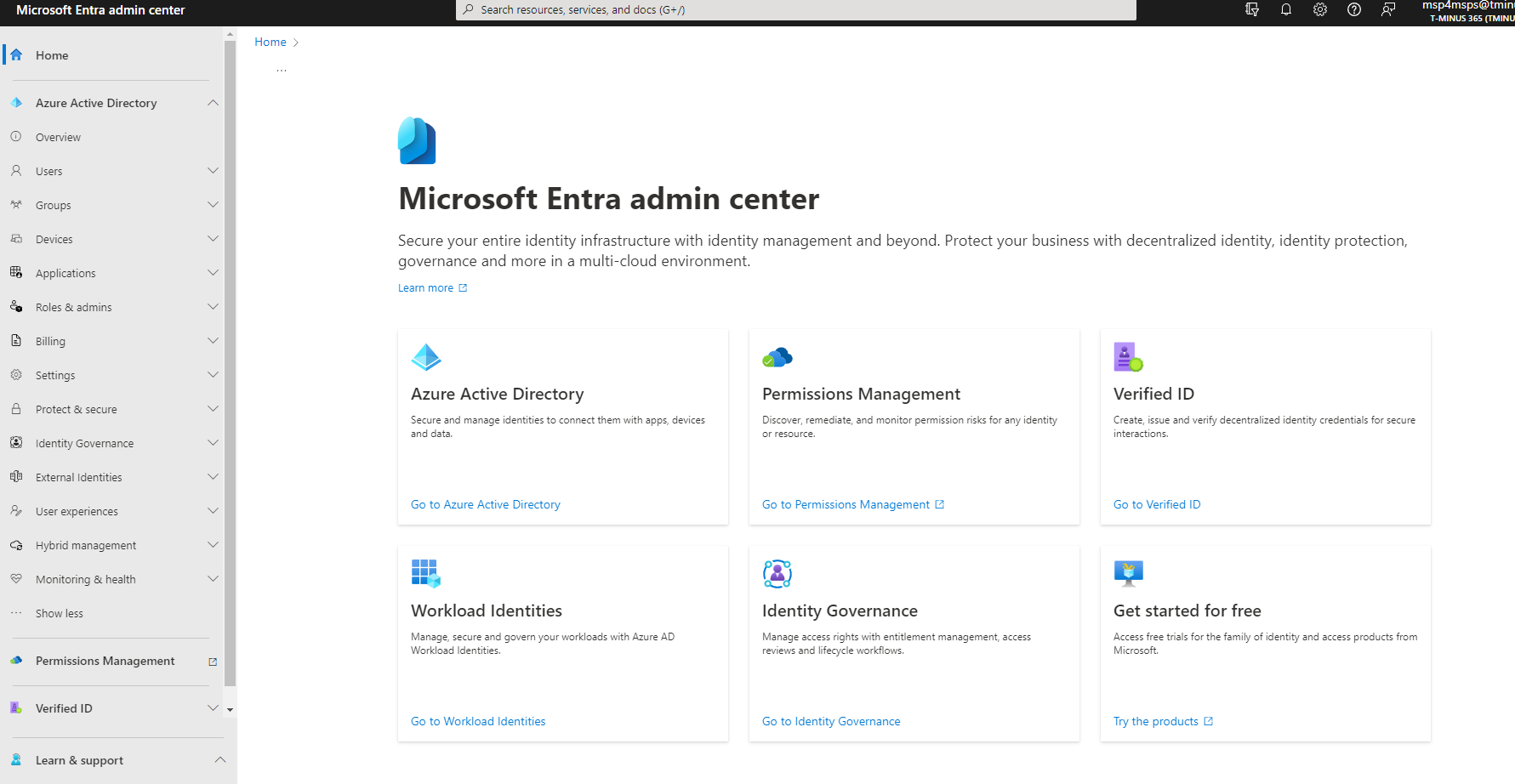

Microsoft SharePoint
1. External File Request in SharePoint Document Library
How this will affect your organization
With File Request feature in SharePoint Document Library, users have an easy and secure way to request and obtain files from anyone. Users can choose a folder in SharePoint Document Library where others can upload files using a link that is shared with them. Users you request files from can only upload files; they can’t see the content of the folder, edit, delete, or download files, or even see who else has uploaded files.
If the administrator has enabled file request (and Anyone links) at the tenant level, file request feature will be available to users within the tenant. Admins can use SharePoint Online Management Shell to enable or disable the Request Files feature for SharePoint sites.
Microsoft Docs: Create a file request – Microsoft Support
When this will happen:
Early February 2023 and expect to complete rollout by late February 2023.

Microsoft OneDrive
1. Updated Files On-Demand Settings on Windows
How this will affect your organization
We have an update to the OneDrive sync app advanced settings for Files On-Demand on Windows. Previously, a toggle was shown to allow users to opt out of Files On-Demand. After this change, users who have Files On-Demand enabled will no longer see that toggle. Instead, users will see two buttons: Download files as you open them and Download all files now.
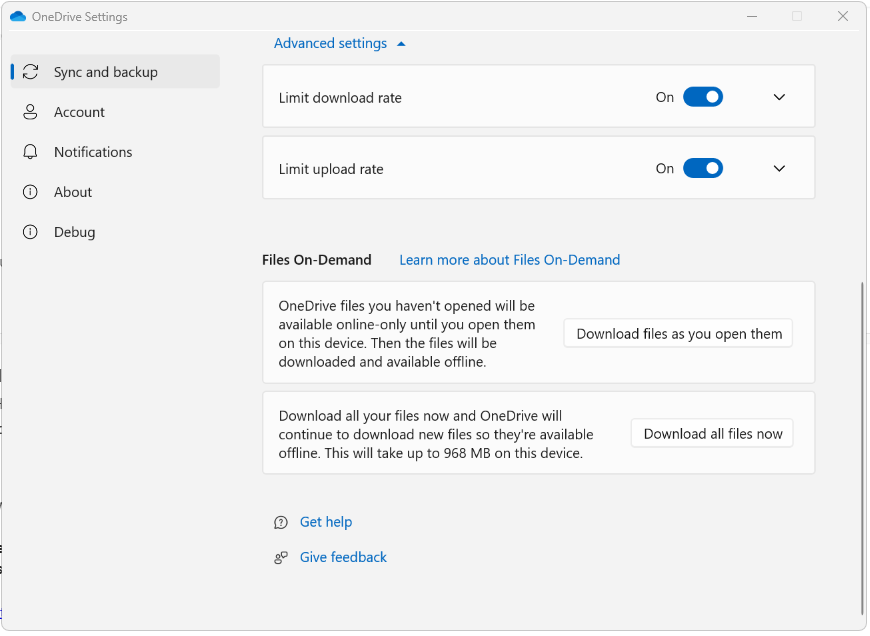
When this will happen:
Early February 2023 and expect to complete rollout by late February 2023.

Microsoft Admin
1. GDAP Timeline Updates
How this will affect your organization
We’re making some shifts in the GDAP timeline. We’ll provide an update on the new schedule by February 15, 2023. We’ll give at least a 60-day notice period before the milestone date.
GDAP milestones shifting
- Stop new DAPs: DAP is currently granted when a new customer tenant is created. Microsoft will no longer grant DAP for new customer creation.
- Transition inactive DAPs: Microsoft will start transitioning DAP relationships that haven’t been used in 90 or more days to GDAP with limited Azure AD roles. To review which relationships are inactive, use the DAP monitoring report.
- Transition active DAPs: Microsoft will begin transitioning active DAP relationships to GDAP with limited Azure AD roles.
The bulk migration tool will have a new feature that allows partners to remove DAP relationships in bulk starting February 15, 2023.
PC Announcement: January 2023 announcements – Partner Center | Microsoft Learn
