Below are all of the relevant MSP related Microsoft announcements from May

Microsoft Teams
1. Suggested Replies in Teams Desktop
How this will affect your organization
Suggested Replies present users with an option of three responses to choose from for selected messages and is now available to your users in Teams Desktop.
This feature ships default on. If you wish to disable this feature in your tenant, please disable the Suggested Replies setting that is found in Messaging Policies in the Teams Admin Center. Users also have a setting within the app so they can disable the feature.
When will this happen:
GA for Commercial, GCC around June
2. Exchange Contacts Available in Calling Pickers in Teams
How this will affect your organization
Exchange contacts with associated phone numbers will be available as part of the drop down selection in all Calling people pickers, such as the Dialer or call transfer, for customers that have PSTN enabled.
When will this happen:
early May and complete rollout by mid June.
3. Frictionless app re-install for users
How this will affect your organization
Users in your organization will soon benefit from this new feature that enables a seamless re-discovery of apps for Teams users. Today, when a user adds an app in one chat, then goes to a different chat and attempts to use that app again, they need to repeat the installation process for that app.
This new feature will increase efficiencies by only requiring the user to install the app once. After that, users can frictionlessly use the app anywhere in Teams without having to go through the install process again.
When will this happen:
mid-June and expect to complete by late June.
4. Audio Conferencing Custom Policies and Multiple Toll and Toll-Free Dial-In Phone Numbers in Meeting Invites
How this will affect your organization
You can now create custom Audio Conferencing policies for users in your organization and set multiple toll and toll-free dial-in phone numbers to be included in their meeting invites. With Audio Conferencing custom policies, the Audio Conferencing settings of multiple users in our organization can now be defined by a single policy that can be centrally updated for a simpler management experience.
We are also pleased to announce the support for multiple toll and toll-free dial-in phone numbers in meeting invites as part of this launch. With multiple toll and toll-free dial-in phone numbers in meeting invites, you can now set multiple toll and toll-free numbers from the Audio Conferencing bridge of your organization, and from different geographies, to be included in the meeting invites of users in your organization. This is very helpful for users that frequently meet with people in different geographies.
When will this happen:
GA

Microsoft Exchange
1. Custom organization branding for quarantine notification (custom sender address and Custom subject)
How this will affect your organization
This change will enable admins to customize the sender address of the quarantine notification as well as the subject of the notification.
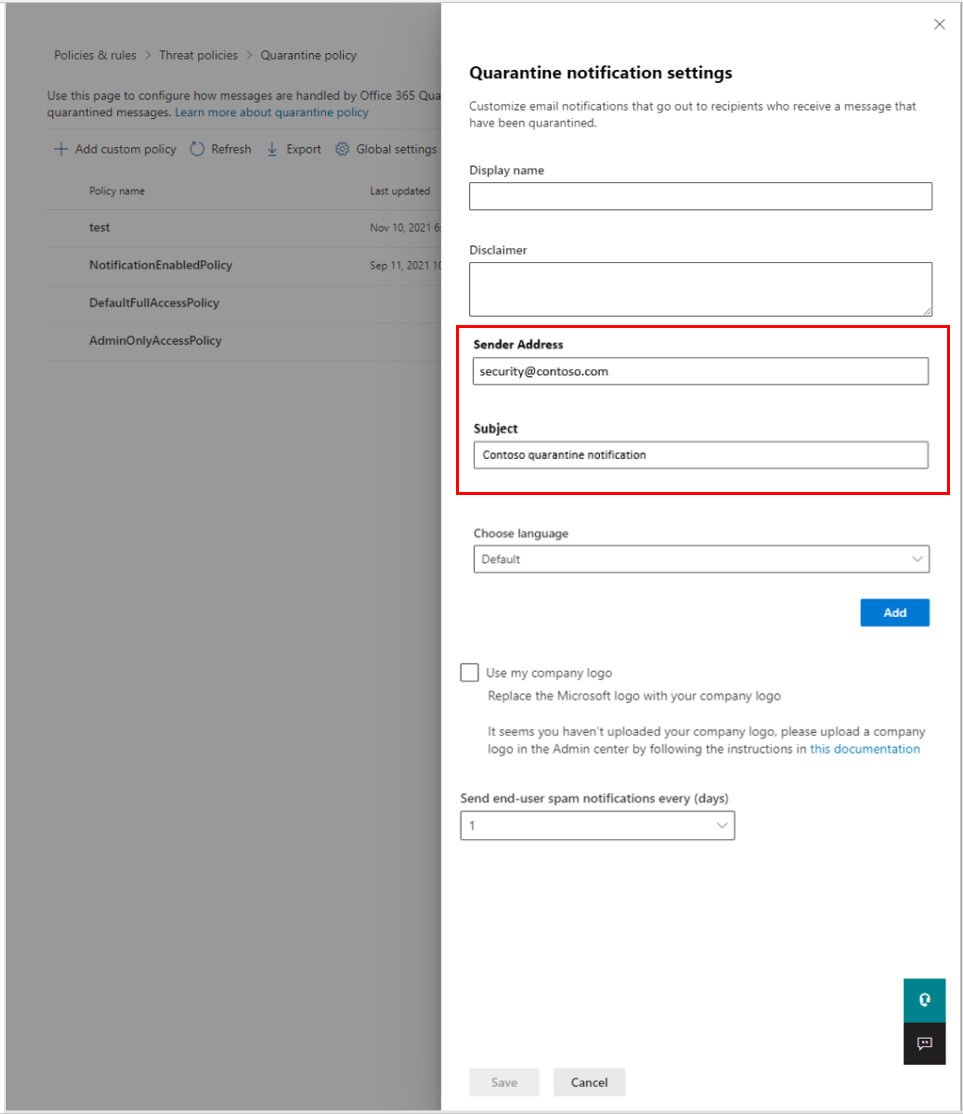
When will this happen:
Late July and is expected to be complete by early August.
2. Bookings with me in Outlook
How this will affect your organization
Bookings with me in Outlook is coming to help you reduce the back and forth in scheduling, while helping you maintain control of your calendar. You’ll be able to create custom event types to share with others so they can easily find a time to schedule a 1:1 meeting with you according to your availability and preferences. When someone schedules a meeting with you using your personal booking page, you will both receive an email confirmation. Attendees can update or cancel scheduled meetings with you directly from your Bookings with me page. Bookings with me in Outlook will roll out as a preview version, and you will get a new communication when it becomes GA. While Microsoft Bookings is designed for group and team scheduling, Bookings with me is meant only for the owner of the mailbox and is based only on their preferences and availability.
All users with the following subscriptions will have access to Bookings with me by default:
- Office 365: A3, A5, E1, E3, E5, F1, F3
- Microsoft 365: A3, A5, E1, E3, E5, F1, F3, Business Basic, Business Standard, Business Premium
When will this happen:
mid-June (previously early June) and expect to complete rollout late June
3. Outlook – Additional RSVP Options
How this will affect your organization
Once the feature is deployed, users will have additional options to RSVP to a meeting invite. When accepting a meeting, users will now have 3 options: Yes, Yes in-person, Yes virtually. Other people in the meeting invite will be able to see everyone’s responses.
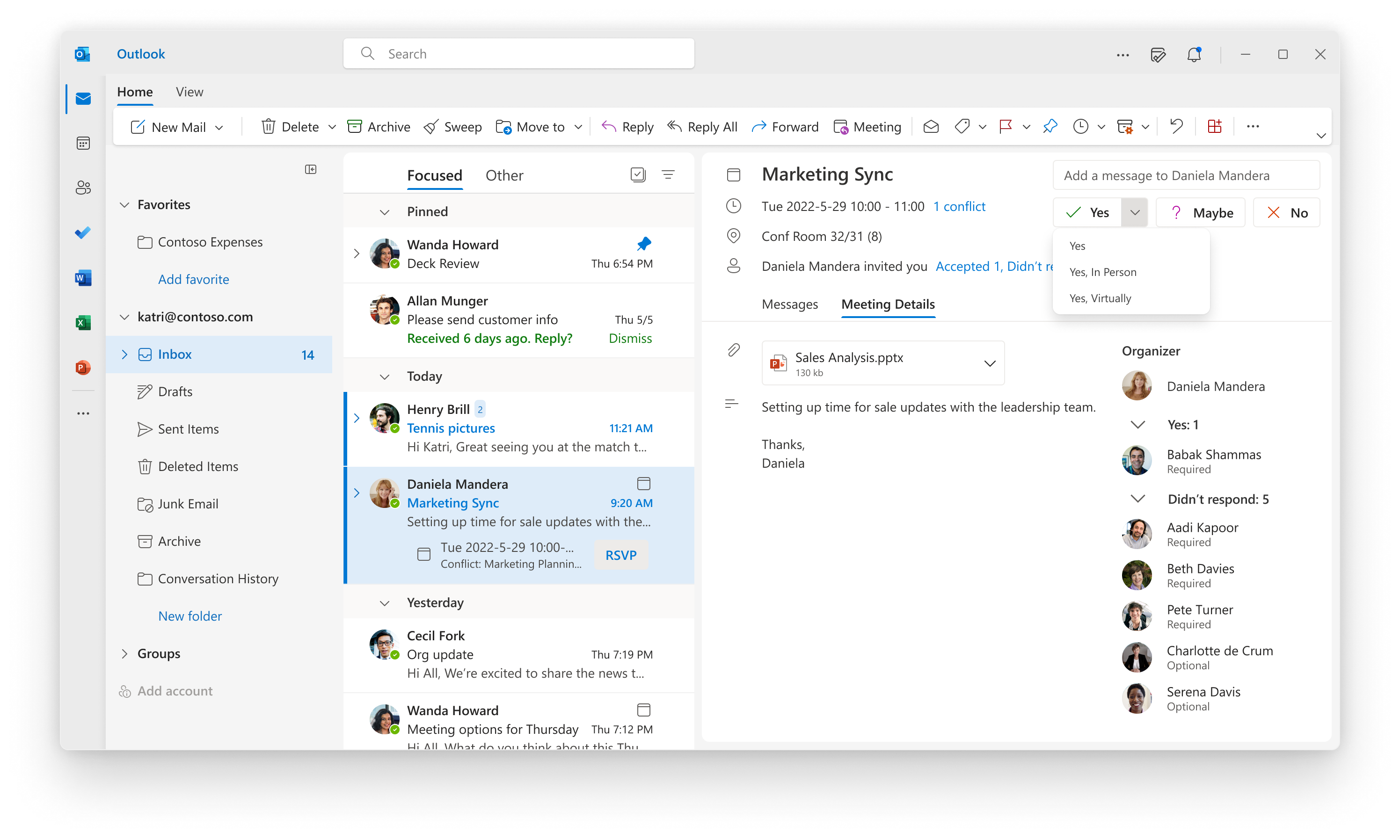
When will this happen:
mid-June (previously early June) and expect to complete rollout late June

Microsoft Admin
1. Microsoft Defender for Business standalone upgrade to Business Premium
How this will affect your organization
For partners who help customers upgrade from Defender for Business standalone to Business Premium, there are now options to upgrade at renewal or do a midterm upgrade.

For all the details, check out the Partner Center Article: May 2022 announcements – Partner Center | Microsoft Docs
