Below are all of the latest feature updates coming to Microsoft 365

Microsoft Teams
1. Intelligent Meeting Recap
How this will affect your organization
For users with a Teams Premium license, Intelligent Meeting Recap is a comprehensive AI-powered meeting recap experience that helps users catch-up, recall, and follow-up on hour-long meetings in minutes by providing recording and transcription playback with AI assistance. Located on the new ‘Recap’ tab in Teams calendar and Chat app, this experience also allows users to browse the recording by speakers, and topics, as well as access AI-generated suggested notes, suggested tasks, and @mentions.
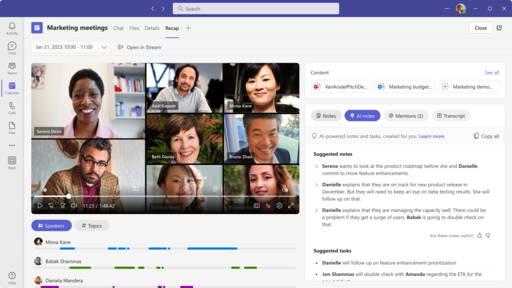
When will this happen:
Mid-May and expect to complete by late May.
2. Collaborative Meeting Notes
How this will affect your organization
Users within your tenant will see a Notes button during meetings that invokes these new capabilities. The meeting notes will be shown on the right pane of the meeting window with the ability to open them in the browser for more room or on a second monitor. Participants can collaborate in real time, create an agenda, take notes and add tasks. When participants are assigned a task in the meeting, they will also receive an email notification and it will be synced with the Planner and To Do apps.

When will this happen:
late May and expect to complete by late June.
3. Mark All As Read for Activity Feed
How this will affect your organization
Users can triage their activity feed more efficiently using the new ‘Mark all as read’ feature. With just one click, users can mark all unread activities as read.
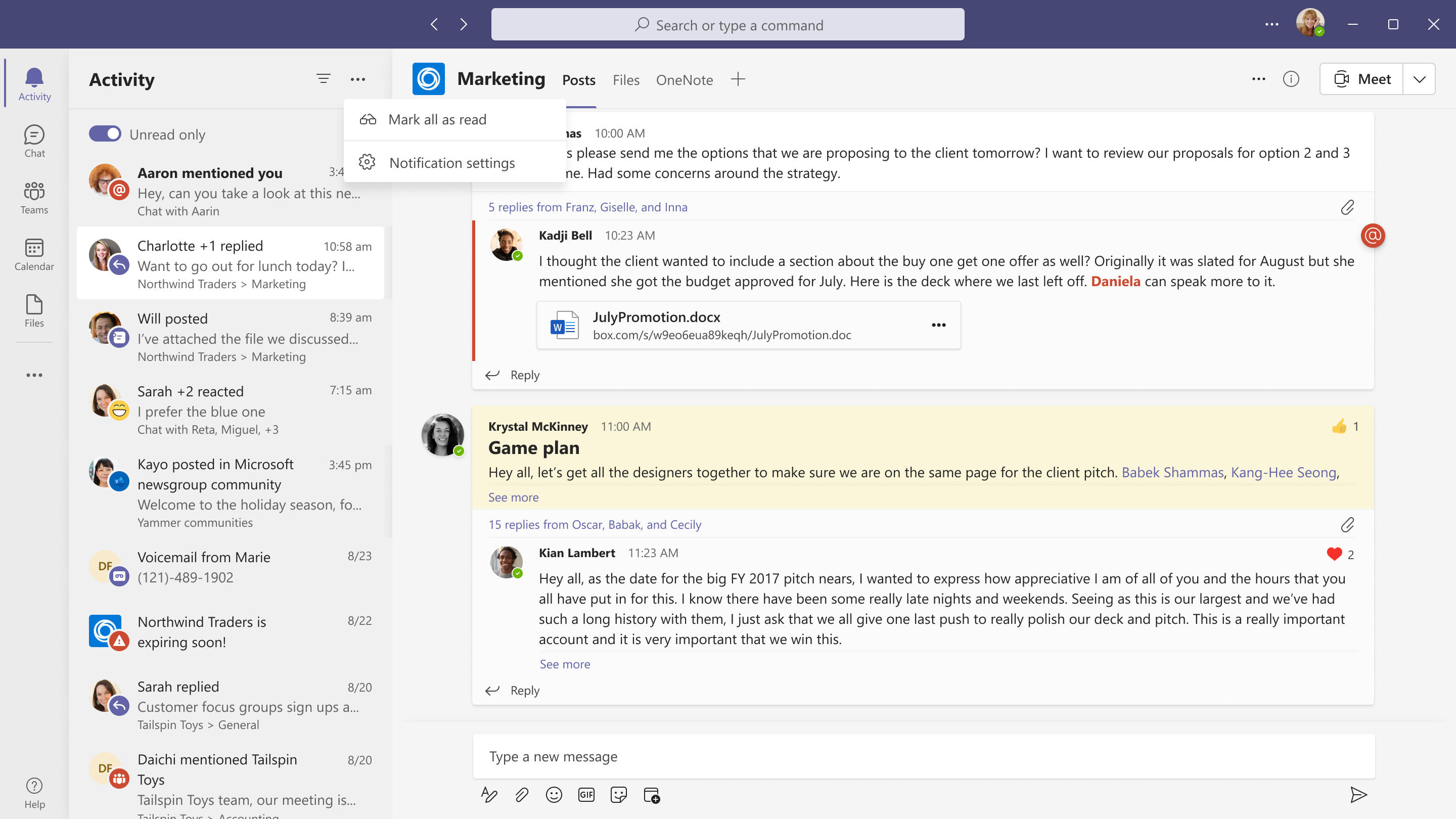
When will this happen:
early June and expect to complete rollout by late June
4. User request configuration to external systems (URL redirect)
How this will affect your organization
Microsoft Teams apps help facilitate collaboration and enhance team productivity. Some organizations choose to control which apps their users can use, blocking apps from use until IT has reviewed and approved them. For these organizations, the recent app discovery update (MC350372) enables users to indicate which blocked apps they want to use, allowing IT to focus their attention on the apps their users want. As always, IT retains control over which apps their users can use.
We heard from some IT organizations that they have existing processes to manage how users should request access to apps, and they want to use these same processes for approving Teams apps as well. In response, we are adding optional organizational settings to enable Teams admins to customize the experience for their users to request access to apps that are blocked from use. These settings include:
A customizable instructional message shown to users when they find an app that’s blocked from use. The default message is “This app requires approval from your IT admin to make it available for you to add.”
- An IT provided URL that will open in a browser when users click the “Request approval” button to request access to an app (e.g., IT support ticketing systems, user education pages, or corporate policy pages).
- In the Teams app store, users who discover apps that are blocked from use will see the customized instructional message (if provided) on the app details page and be redirected to the URL (if provided) when the “Request approval” button is clicked.
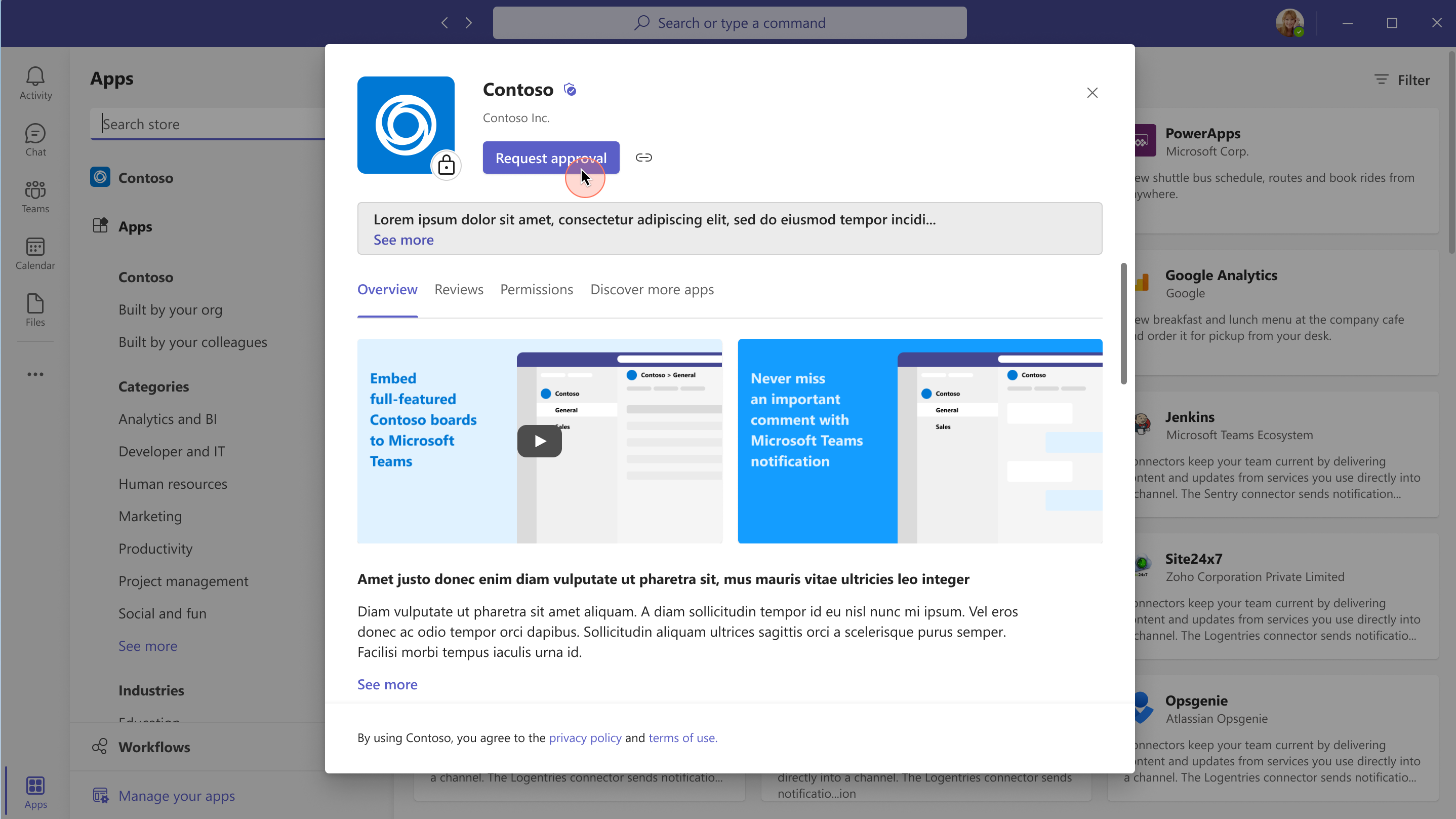
When will this happen:
April 2023
5. Enhanced Capabilities for Managing Deleted and Expiring Teams from the Teams admin center
How this will affect your organization
We are updating Teams admin center with new capabilities to manage deleted & expiring teams. Teams’ administrators can now view deleted and expiring teams, restore deleted teams and renew expiring teams from Teams Admin Center.
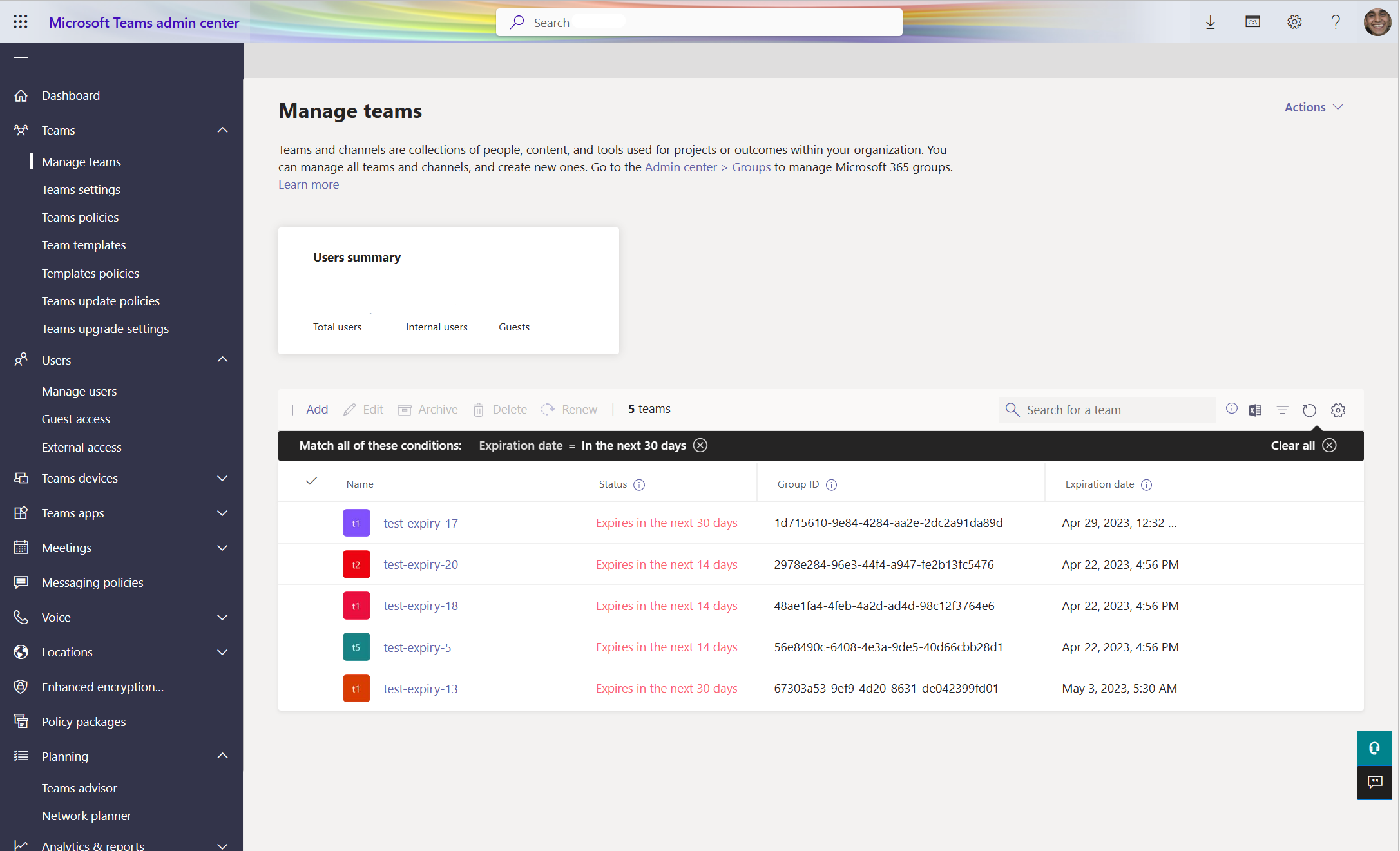
When this will happen:
late April and is expected to be complete by mid-May.
6. Spatial audio in Teams meetings
How this will affect your organization
Spatial audio brings a next-generation immersive soundscape to Teams meetings when using either a wired stereo headset or built-in stereo speakers. This new audio experience spatializes the voices of attendees across the visual meeting stage in the Gallery view. This helps make conversations more natural, increasing the sense of audio presence, and making the conversation easier to follow when multiple people are speaking together.
When this will happen:
late May and expect to complete rollout by mid-June.
7. Licensing Check implementation for Teams DLP
How this will affect your organization
Starting May 30, 2023, Teams DLP will only be available for tenants with Premium licenses for Microsoft Security and Compliance.
Licensing Requirements:
- Office 365 E5/A5/G5
- Microsoft 365 E5/A5/G5
- Microsoft 365 E5/A5/G5 Information Protection and Governance
- Microsoft 365 E5/A5/G5/F5 Compliance and F5 Security & Compliance

Microsoft Intune
1. The Microsoft Enterprise SSO plug-in for Apple devices is now generally available
How this will affect your organization
In Microsoft Intune, there’s a Microsoft Enterprise SSO plug-in. This plug-in provides single sign-on (SSO) to iOS/iPadOS and macOS apps and websites that use Microsoft Azure AD for authentication.
This plug-in is now generally available (GA).
For more information about configuring the Microsoft Enterprise SSO plug-in for Apple devices in Intune, go to Microsoft Enterprise SSO plug-in in Microsoft Intune.
2. Microsoft Intune Endpoint Privilege Management is generally available
How this will affect your organization
With Endpoint Privilege Management, admins can set policies that allow standard users to perform tasks normally reserved for an administrator. To do so, you configure policies for automatic and user-confirmed workflows that elevate the run-time permissions for apps or processes you select. You then assign these policies to users or devices that have end users running without Administrator privileges. After policy is received by a device, EPM brokers the elevation on behalf of the user, allowing them to elevate approved applications without needing full administrator privileges. EPM also includes built-in insights and reporting.
Great Video Tutorial: S04E12 – Microsoft Intune Suite – Endpoint Privilege Management with Special Host Matt Call (I.T) – YouTube
Helpful Blog: Endpoint Privilege Management (EPM) – Just about the Modern Workplace (joostgelijsteen.com)
Now that EPM is out of preview, it requires an additional license to use. You can choose between a stand-alone license that adds only EPM, or license EPM as part of the Microsoft Intune Suite. For more information, see Use Intune Suite add-on capabilities.
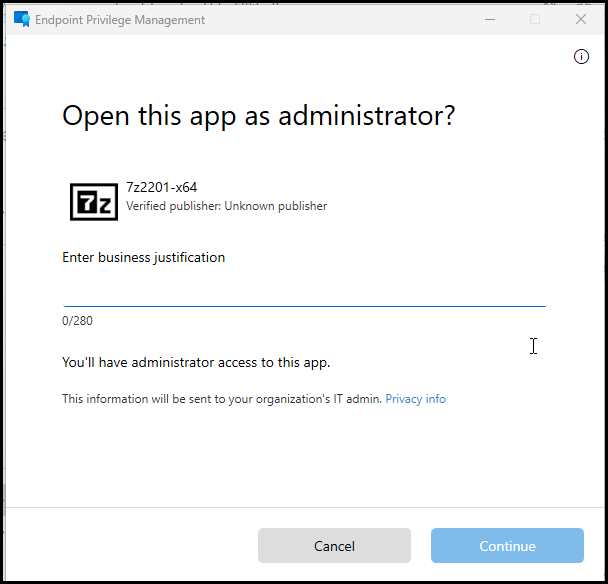

Microsoft Exchange
1. Introducing Support for Concurrent Exchange Online License Assignments
How this will affect your organization
We recently enabled a new feature in Office 365, which allows tenant admins to assign more than one Exchange Online license per AAD user. This provides license stacking support and automatic license feature upgrades and downgrades based on the most superior Exchange Online license pack assigned to a user.
Full Blog: Introducing Support for Concurrent Exchange Online License Assignments – Microsoft Community Hub
Previous Experience:
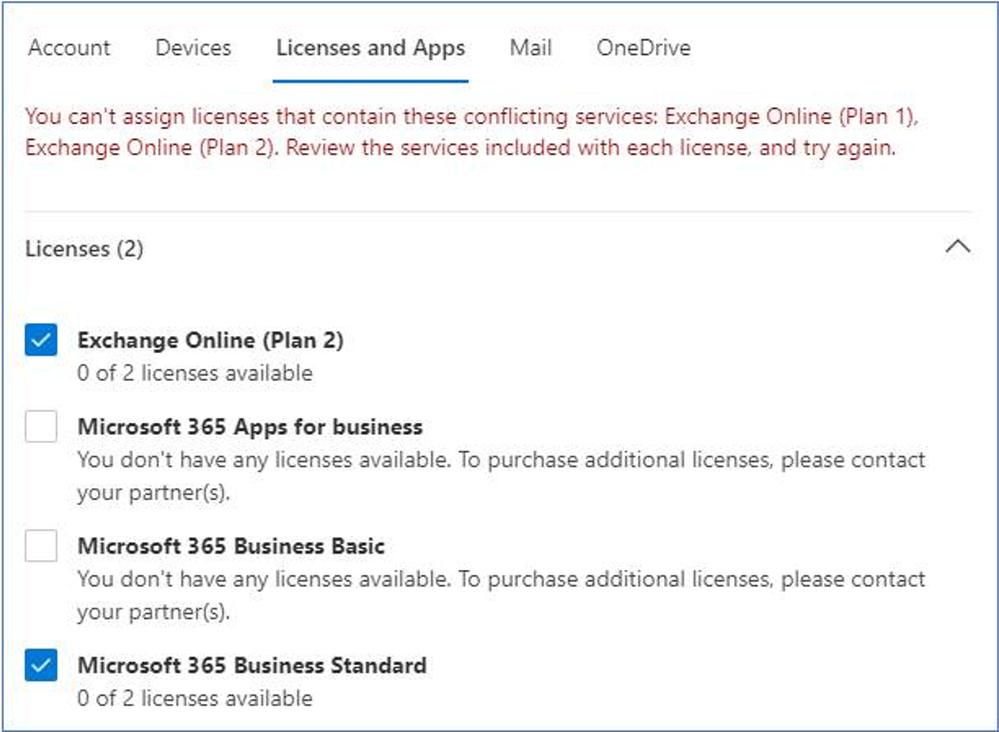
When this will happen:
GA
2. Defender for Office 365: DMARC Handling
How this will affect your organization
In order to better protect our customers from exact domain spoofing attacks and improve deliverability of email, we are making changes to how we handle DMARC p=reject and p=quarantine.
For the enterprise customers, we are also making updates to how DMARC policy-based reject can be handled. This change will help Security Administrators be able to choose how DMARC policy-based reject and quarantine can be applied within their organization.
For the consumer service, this means that if an email fails DMARC validation, it will be dropped and will not be delivered to the recipient’s inbox. This change will help to ensure that only emails from verified senders are delivered to our customers’ inboxes.
When this will happen:
late April 2023 and is expected to be complete by mid-May 2023
3. Auto Allow of Third-Party Phish Simulation URLs in Email Message Body
How this will affect your organization
We’re enabling automatic allow of URLs present in the email message body for third-party phishing simulation campaigns. With this update, security admins no longer need to configure the “Simulation URLs to allow” field in the advanced delivery policy as previously required to ensure URLs are not blocked at time of click. These URLs will now be automatically allowed as part of the phishing simulation allow on the email message (based on configured sending domain and sending IP in the advanced delivery policy)
When this will happen:
late May and expect to complete rollout by late June.
4. Video Messaging in Outlook Mobile
How this will affect your organization
Video Unfurl and Playback will unfurl video links into a delightful thumbnail when reading an email that contains a video. Upon tapping the thumbnail, the user will be able to view the video in their full mobile screen with full screen playback. Video Unfurl and Playback will be available on both iOS and Android soon.
We’re also introducing Video Capture and Upload on Android: this will allow users to capture a video on their phone within the Outlook Mobile app and seamlessly upload the video to the email being composed. Upload will leverage OneDrive for Business, allowing the user to share videos of large size and length with OneDrive.
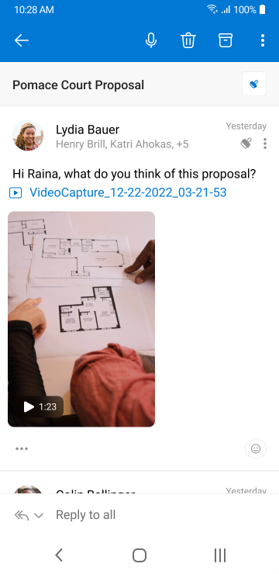
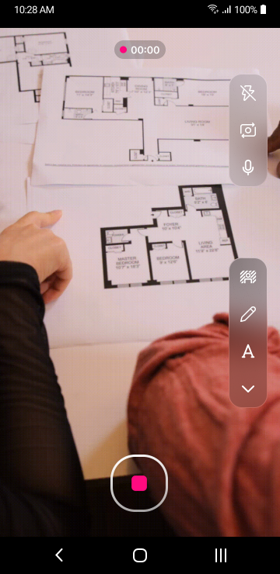
When this will happen:
late May (previously mid-May)
