With the introduction of Windows 365 Cloud PC at Microsoft Inspire, there are now two Desktop-as-a-Service offerings from Microsoft. Azure Virtual Desktop has certainly gained a ton of adoption from COVID and many are wondering if Cloud PC will be a more attractive offering. In this article, I will be breaking down what I consider the 5 major differences between these two solutions. If you would like an in-depth breakdown, Nerdio came out with a great comparison article that really gets into the weeds that you can check out here.
Pricing Model
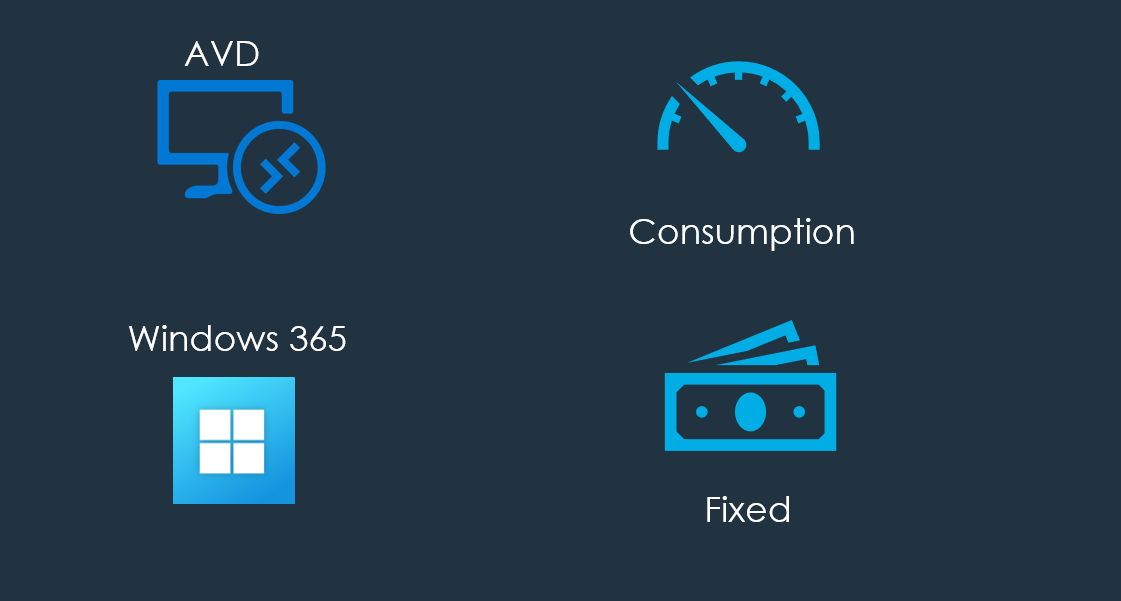
AVD is a consumption based model in Azure where you only pay for what you use. All of the utilities consumed during one month is what will be on your bill the following month.
Benefits: More flexibility to try to lower your bill each month
Detractors: Unpredictable pricing MOM
Windows 365 is a fixed per user per month fee. Microsoft has not yet fully released pricing, but there will be many products with various specs to choose from. You will assign these licenses to users just like you do for the basic M365 plans.
Benefits: Predictable Bill Each month
Detractors: Could get expensive with no way to try to lower your bill
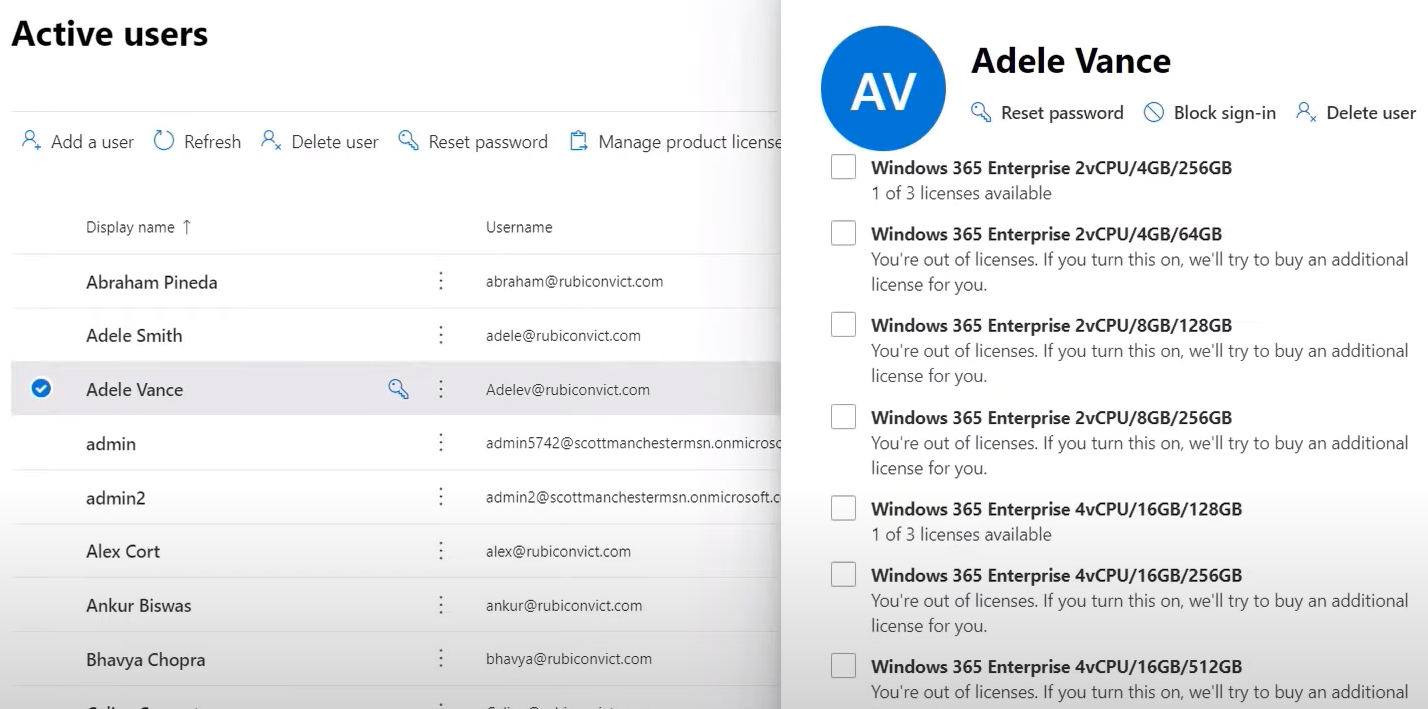
Configuration
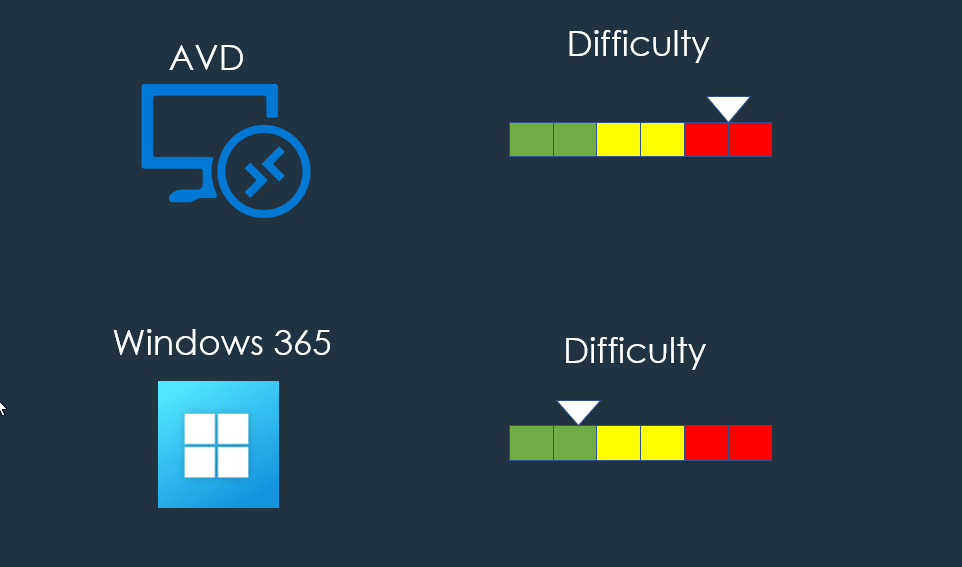
AVD has always been considered to be a more sophisticated product. It takes a specialist to configure the initial set up as well as ongoing support. If you want to leverage things like auto-scaling, you really want to have someone who knows what they are doing. From this complexity, new companies like Nerdio emerged to alleviate this pain-point. They basically put a front-end on the service to simply management and make it more intuitive.
Microsoft recognized that as well and came out with Windows 365. I believe this is the number one reason why this solution exist. They want to drive more adoption and take on more of the backend work to set the solution up. Windows 365 can be set up in half the time it takes to set up AVD and it does not require a specialist.
Control
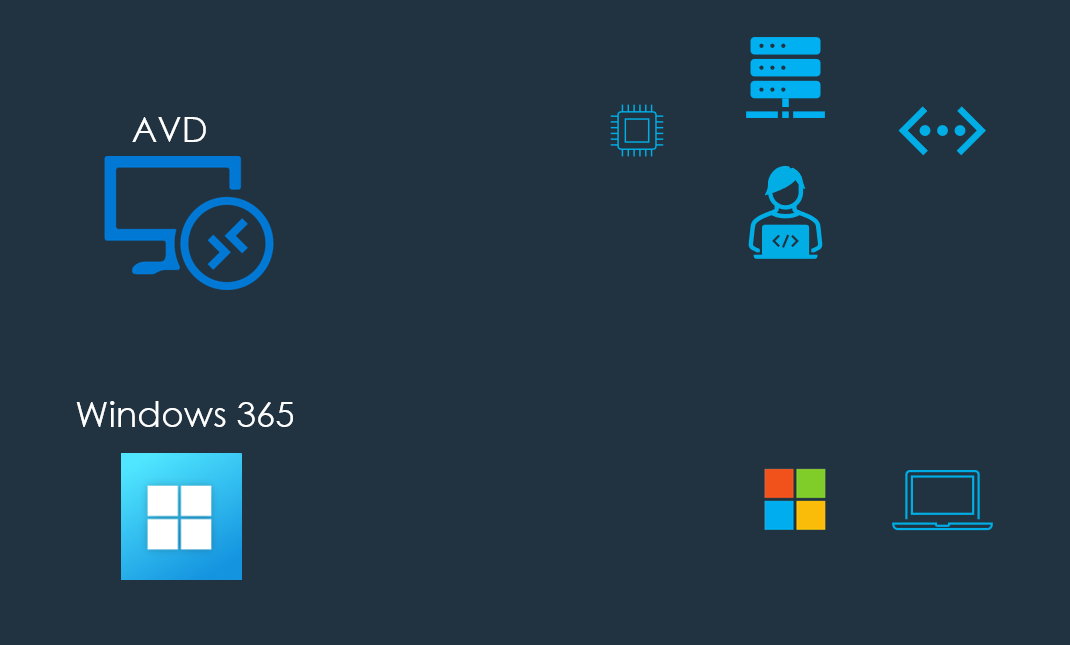
With AVD, you are in control of setting up all of the utilities in Azure. This gives you flexibility to define things like static IPs as well as accommodate for unique customer environments.
You are essentially giving Microsoft most of the control for configuration in Windows 365. This is the price of making it easier to set up. You can configure things like images but application deployment, updates, and settings are much harder to manage. They recommend using Intune as the management layer in this case vs having more of that admin ability with AVD.
Scalability
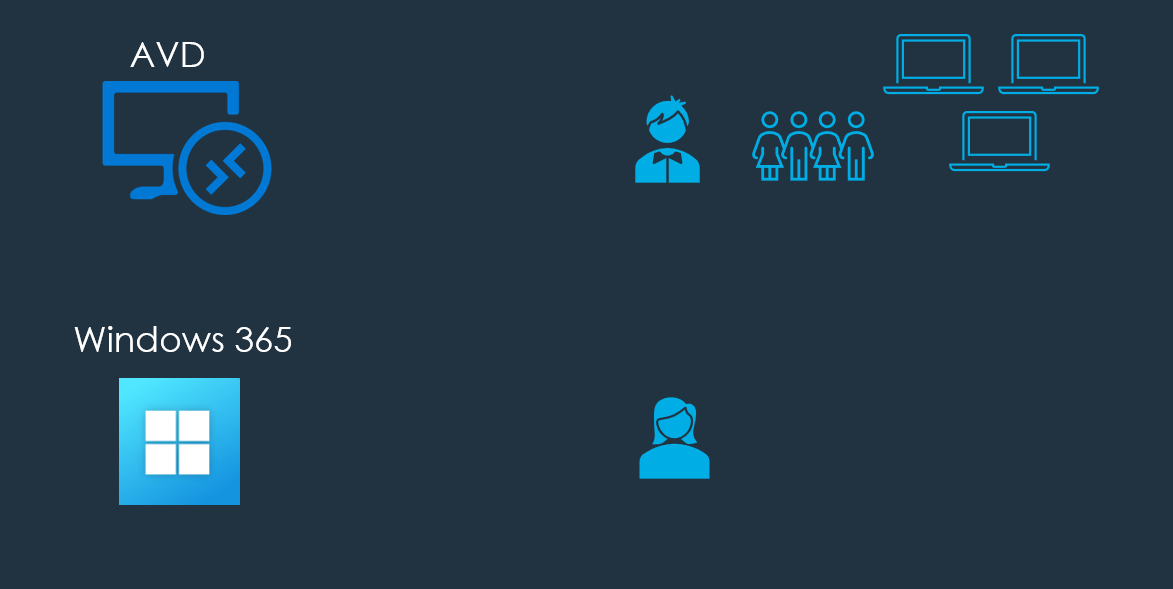
AVD support single user sessions as well as multi-user sessions. This allows you to utilize 1 VM for a pool of users. Additionally, you can leverage auto-scaling to spin up resources only when they are needed to accommodate for demand. This allows you to lower your monthly bill as much as possible. Many believe that AVD will ultimately be cheaper than Windows 365 if you leverage auto-scaling.
Windows 365 only supports a single user session. This is a 1:1 relationship with the licensing so there isn’t flexibility to leverage any cost savings by adding more users to the solution.
End User Experience
The end user experience for both solutions is very similar. After a cloud PC has been provisioned, a user can go to windows365.microsoft.com to connect. When they do they are taken to the familiar remote desktop web client that AVD users experience today. IT admins can provide end users with slightly more control in Windows 365 such as allowing them to reboot their cloud PC on their own.
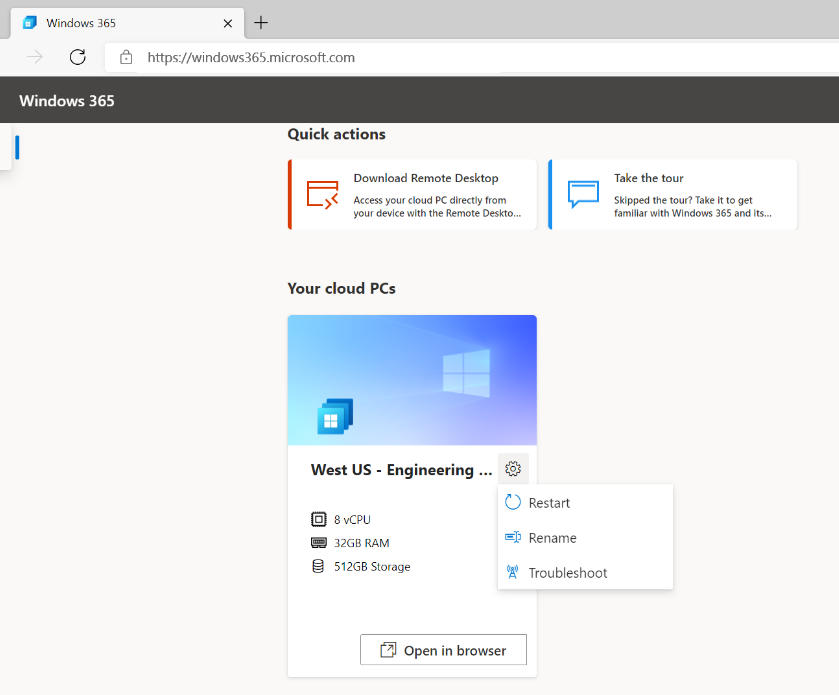
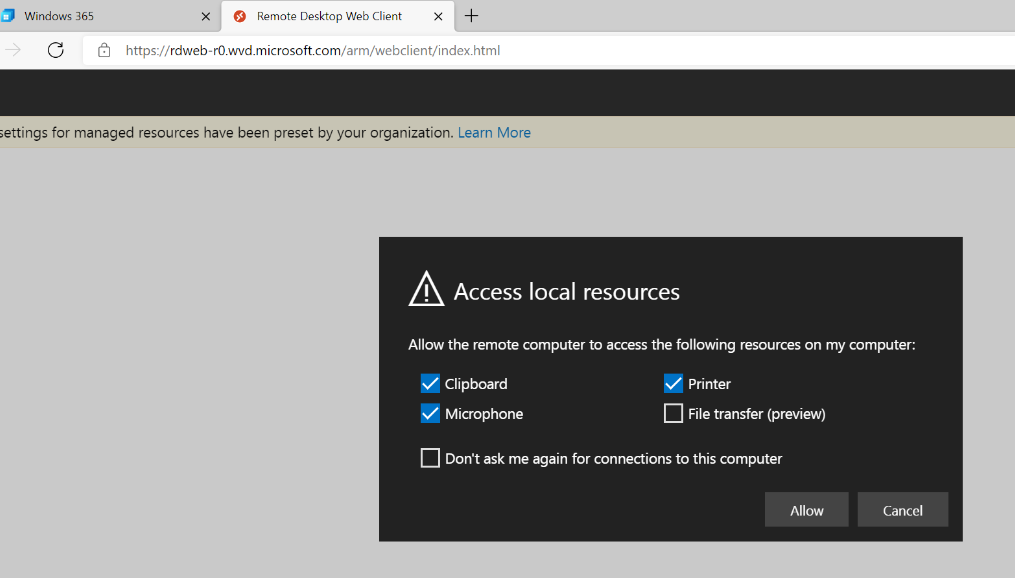
Summary
To summarize, I do not believe that one solution is better than the other. AVD provides much more control and gives you the ability to reduce your monthly bill. Cloud PC is easier to configure and provides a predictable bill each month. If you have already been deploying AVD environments today, it is unlikely you would move. Cost of Cloud PC are likely going to be greater than the cost of purchasing a laptop that has a lifespan of 3 years. For this reason, you will have to focus on its simplicity, security, and flexibility when selling this to customers.
